Video Editor & Slideshow Maker Express
Trimming your video allows you to remove unwanted sections and focus only on the best moments. Whether you’re cutting out unnecessary footage or shortening a long video, this feature gives you full control over your content. With precise editing tools, you can quickly trim your clips to highlight the most important scenes, making your video more engaging and polished for sharing or personal use. Keep your video concise and impactful by trimming it effortlessly.
Elevate Your Creativity with Video Editor & Slideshow Maker Express
Unleash your video editing potential with Video Editor & Slideshow Maker Express, the ultimate all-in-one solution for crafting captivating videos effortlessly. Whether you’re a seasoned videographer or just starting out, our intuitive app transforms raw footage into polished masterpieces. From trimming and merging videos to adding background music, the comprehensive suite of features empowers your creative vision.
Key Features
- Video Editing: Edit with precision using intuitive tools.
- Slideshow Maker: Create stunning slideshows with customizable transitions and effects.
- Trim Video: Remove unwanted parts and keep only the best moments.
- Square Video: Optimize your videos for social media with square formatting.
- Merge Video: Combine multiple clips into a cohesive story.
- Add Background Music: Enhance your videos with music from your library.
- Video Rotation: Easily rotate videos to your desired orientation.
- Extract MP3: Extract and save audio tracks as MP3 files.
- Mute Video: Eliminate unwanted audio for a visual-only focus.
- User-Friendly Interface: Simplify video editing, even for beginners.
Why Choose Us?
- Professional Results: Achieve polished, high-quality videos.
- Effortless Editing: Intuitive controls make video editing stress-free.
- Versatile Features: Ideal for both casual users and professionals.
Unlock your creative potential and craft professional-quality videos right from your Windows device. Download Video Editor & Slideshow Maker Express today and create content that stands out from the crowd!
Step 1:- Go to the Windows App Store and download Video Editor & Slideshow Maker Express.
- Trim your video clip to customize the duration of the music by adjusting the slider at both ends.
- You can also adjust the crop on the left, right, top, and bottom, as well as the rounding radius, to fine-tune your video clip in the trim video creation.
- Click on the Option button and choose Blur Background.
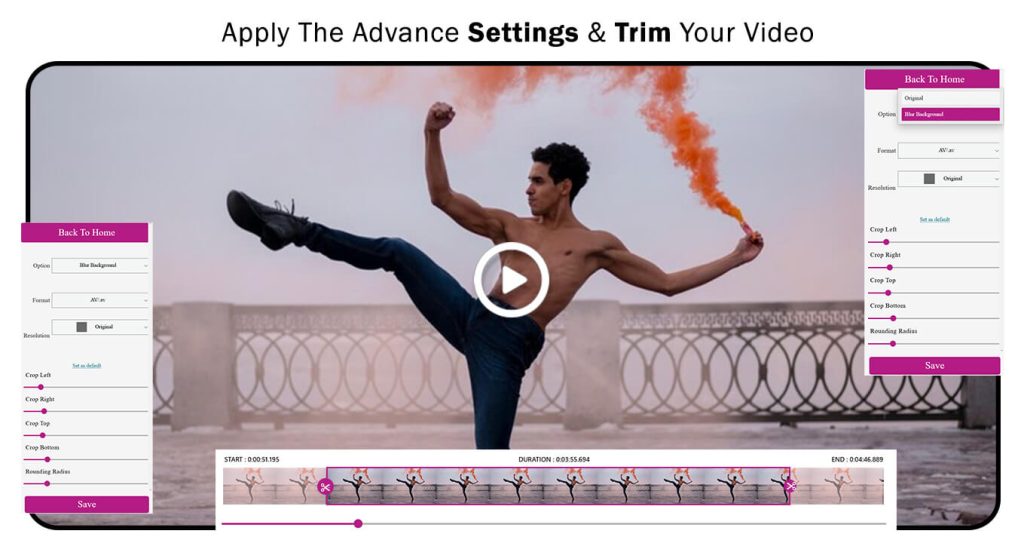
Step 2:
- Now, choose your video format. The app provides all the trending video formats, making it easy for you to select the one you prefer.
- Next, use the Resolution button to choose the resolution for your video clip. The app offers a variety of trending resolutions, allowing you to select the one that best suits your needs.
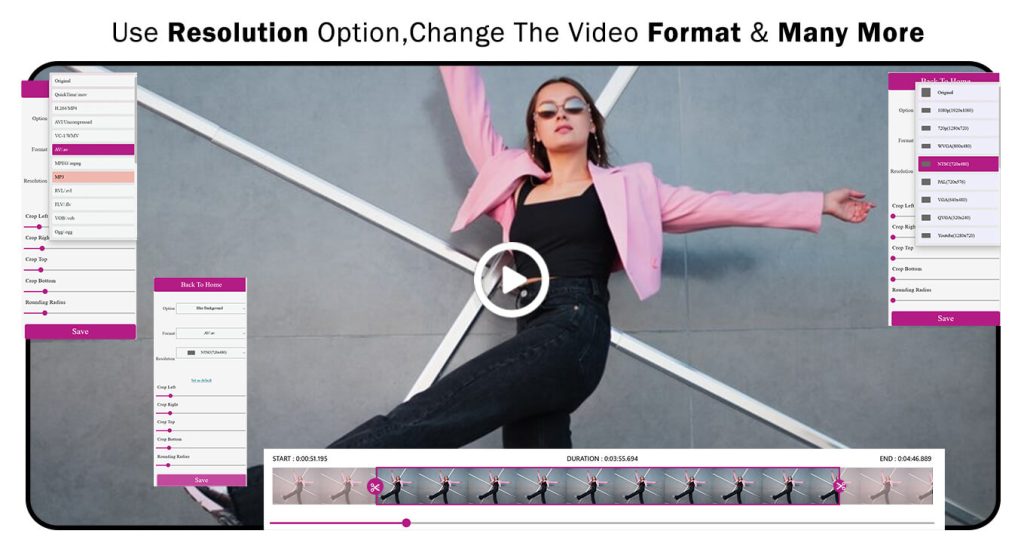
Step 3:- All done! Now, click on the Save button to save the edited audio directly to your device’s gallery.

