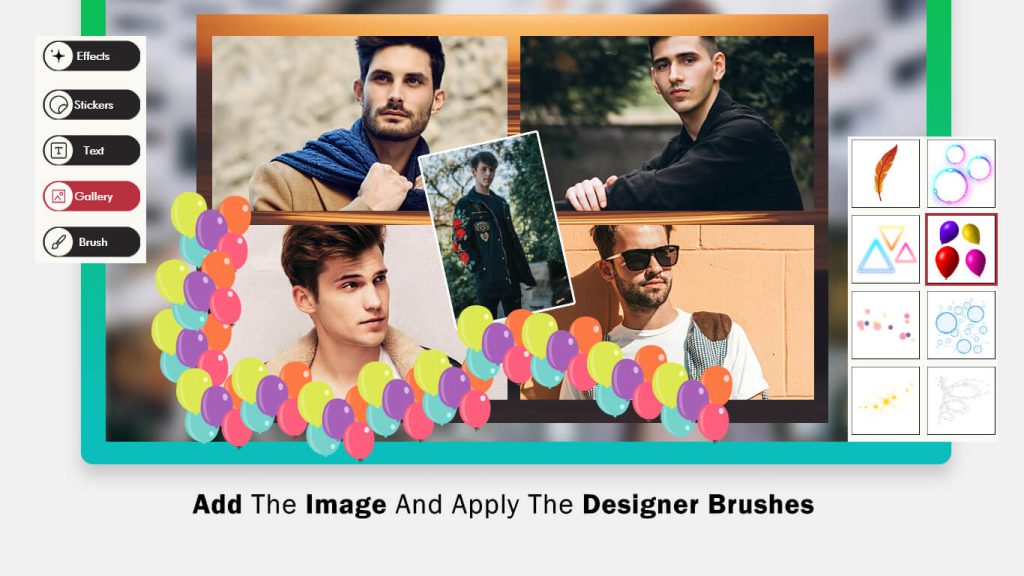Man Hair Mustache Beard Style
Transform your hairstyle and mustache in a matter of seconds with our Man Hair Mustache Style Changer application. Hair plays a significant role in a man’s appearance, shaping the entire character of your look. If you’re feeling less confident due to sparse hair, use this app to give your images a smart and handsome makeover. Achieve a catchy and handsome look that will catch the eyes of women. Use this application to make it happen effortlessly.
Guide to Use: Man Hair Mustache Beard Style
Launch the App: Open the application on your device.
Explore Styles: Browse through the extensive collection of hairstyles, mustaches, and beards to find the perfect fit for your look.
Transform Your Look: Select a hairstyle and adjust the color, pattern, and size to match your preferences.
Mustache and Beard Selection: Experiment with various mustache and beard styles available in the app. Use the scaling tool to ensure a perfect fit on your face.
Testing and Inspiration: Use the app as a testing ground for trying out new looks or as a source of inspiration for your next hairstyle or beard style.
Save and Share: Save your transformed images within the app and easily share your fantastic new look with friends and family on social media platforms like Instagram, Facebook, Twitter, and more.
Download and Enhance: Download the ‘Hair and Mustache Styles Maker’ today to enhance your photos with a variety of amazing hair, mustache, and beard styles.
Embrace the magnanimous personality that comes with your unique style. Enjoy experimenting and creating new looks with this versatile and user-friendly application!
Photo Editor:
Step 1:- Get Started with Aesthetic Transformations:
- We aim to provide you with an aesthetically pleasing look through our application. Begin by clicking on the ‘Install’ button to download and install the app on your device or PC.
- Once the app is launched, you will encounter four options on your screen: ‘Photo Editor,’ ‘Collage Editor,’ and more. For individual transformations, click on the ‘Photo Editor’ button. Choose an image from your system gallery and select a trendy social media ratio. Crop the image to your desired size and explore additional options like rotation and flipping to perfect your image.
All set! Click on ‘Continue’ to proceed with your aesthetic journey.
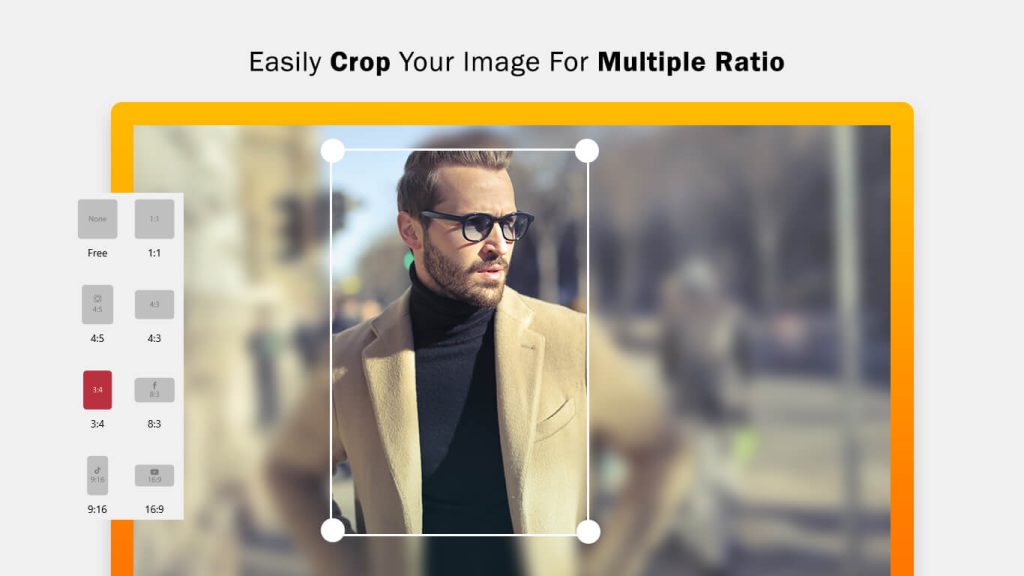
Step 2:- Personalize Your Look with Exciting Features:
- After choosing the ‘Photo Editor’ option, a plethora of options awaits you, including ‘Beard,’ ‘Hair,’ ‘Eyes,’ ‘Caps,’ ‘Sunglasses,’ ‘Mustache,’ ‘Tie,’ ‘Stoles,’ ‘Chains,’ and more. Feel free to experiment with these features to enhance your image and achieve the perfect look that suits your style. Dive into the variety of options available to make your image more vibrant and appealing.
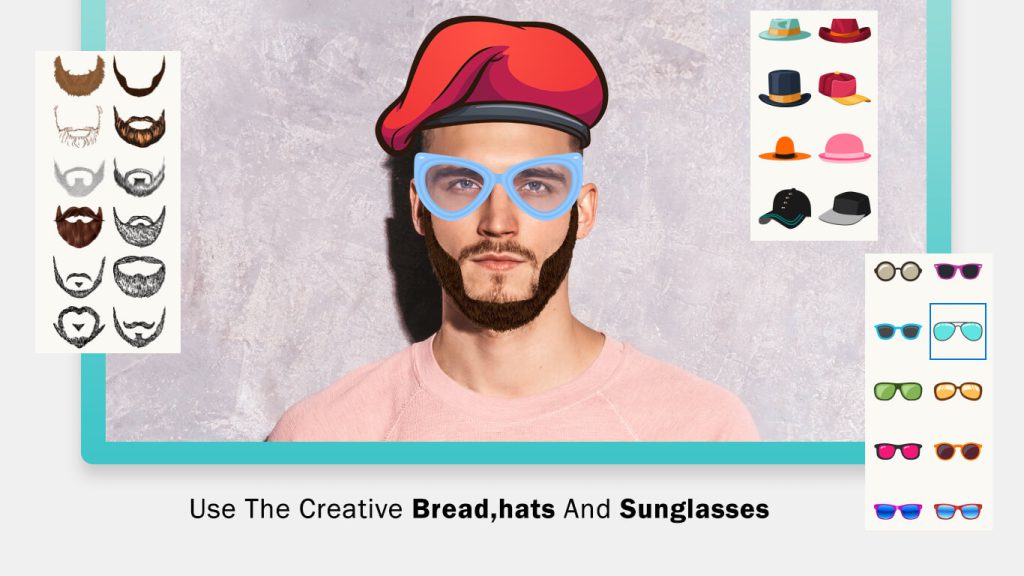
Step 3:- Personalize Your Facial Features:
- To proceed, click on the ‘Mustache’ icon within the app. Explore a variety of awesome mustache styles available. Choose the mustache style that resonates with your style and apply it to your face seamlessly.
- Similarly, if you desire to adorn a tattoo, click on the ‘Tattoo’ icon. Select the tattoo style that appeals to you and apply it to your body effortlessly.
- Next, explore the ‘Effects’ button and add a touch of creativity to your image. The app provides a wide array of effects for you to choose from. Browse through the options and select your favorite effect to enhance your image further. Experiment with different combinations to achieve the perfect look!
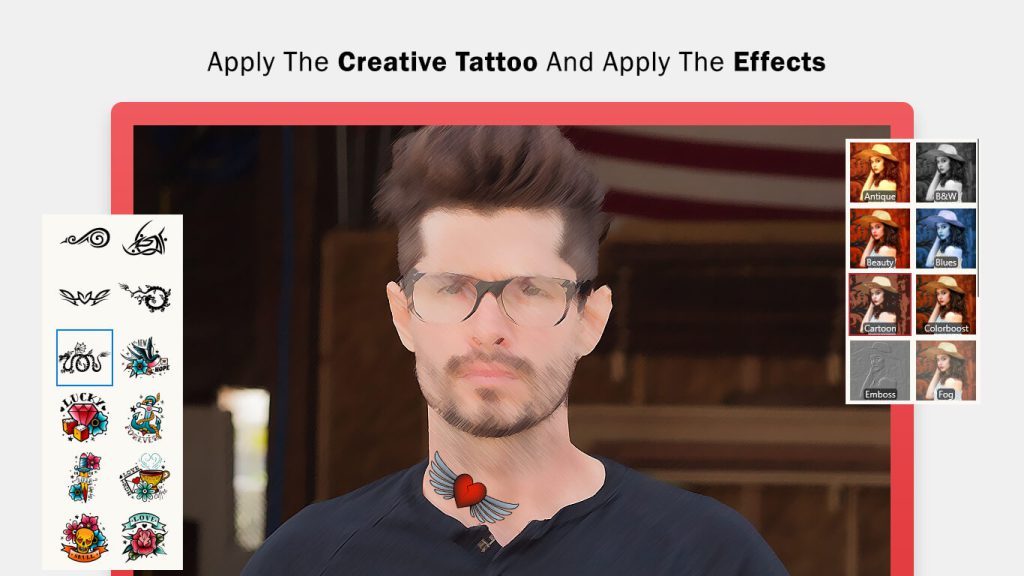
Step 4:- Explore Creative Enhancements:
- Next, click on the ‘Stickers’ button to access a diverse collection of stickers that can elevate your image. Choose from various sticker types and effortlessly apply them to your picture, adding a unique touch.
- Moreover, infuse personality into your image by adding text. Click on the ‘Text’ icon within the app, and in the text area, write your desired text. Customize the font style, font color, and adjust the text’s position on the photo to achieve the perfect composition.
- For additional creative possibilities, select the ‘Gallery’ option. Pick an image from your photo library to seamlessly integrate into your current image creation. Click on the ‘Gallery’ button and choose an image from your gallery to complement your current project.
- Finally, once you’re satisfied with your creation, save and share the picture using the “save” icon according to your specifications. Share your uniquely enhanced image with friends and family, showcasing your creative flair!

Collage Editor:
Step 1- Get Started with Aesthetic Collages:
- We strive to enhance your aesthetic appeal through our application. To begin, click on the ‘Install’ button to download and install the app on your device or PC.
- Once the app is launched, you’ll encounter four options on your screen: ‘Photo Editor,’ ‘Collage Editor,’ and more. Select the ‘Collage Editor’ icon to embark on your collage creation journey.
- Next, explore a plethora of collage frame designs. Choose your preferred frame, and seamlessly upload images from your system gallery to craft a visually stunning collage. Let your creativity flow!
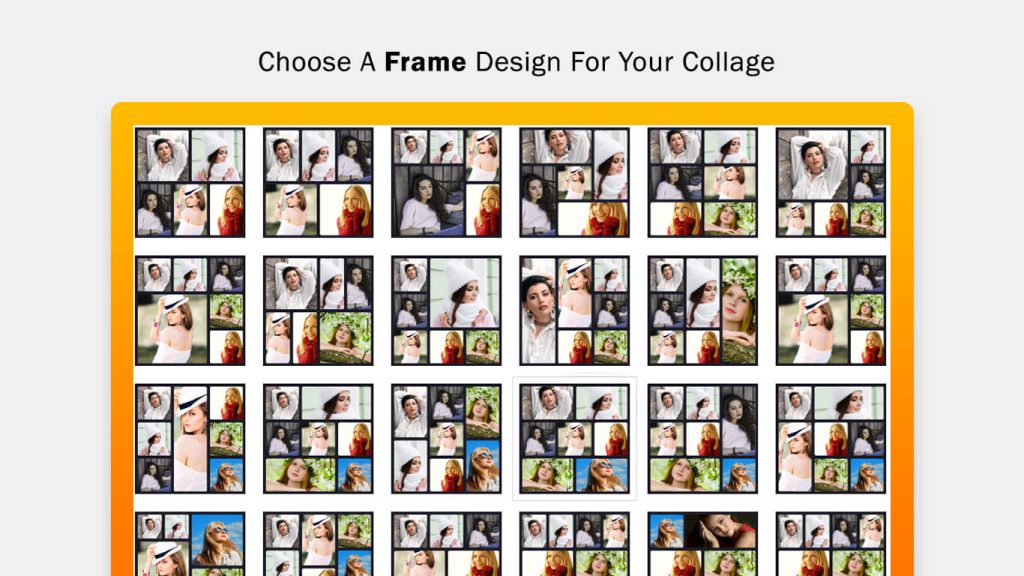
Step 2:- Customize Your Collage Frames:
In the collage editor, explore a range of frames that complement your images. Additionally, click on the ‘Ratio’ button to set the collage frames’ ratio according to your preference. Tailor the collage to suit your artistic vision and ensure a harmonious display of your selected images.
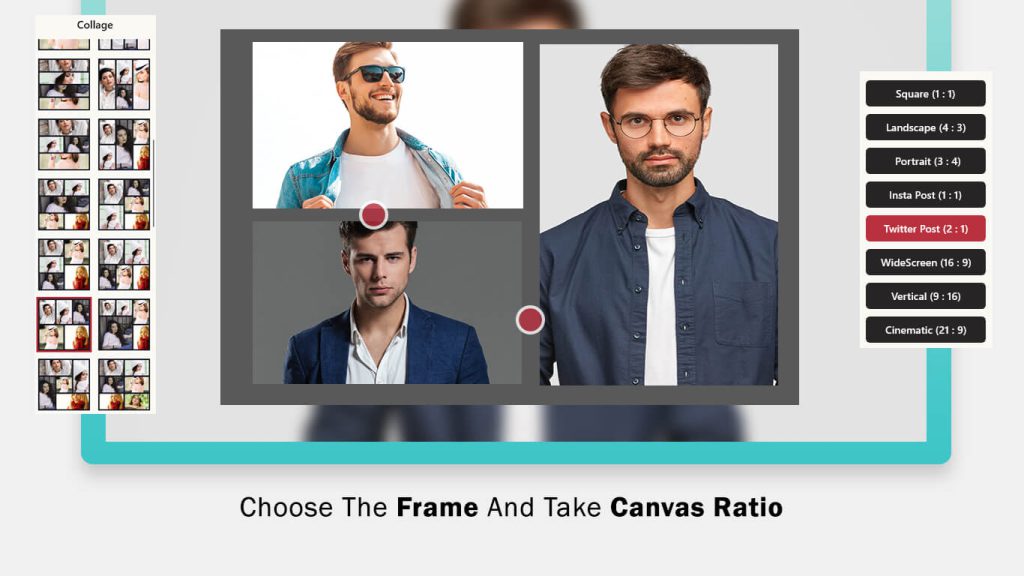
Step 3:- Customize Frame Appearance:
- For a personalized touch, click on the ‘Color’ button within the app to change the color of your collage frames.
- To further tailor the appearance, click on the ‘Adjust’ button. Here, you can modify the frame border, corner radius, shuffle images, and apply rotations or zoom in and out for a creative and unique collage design. Experiment with these adjustments to achieve the perfect visual balance in your collage.
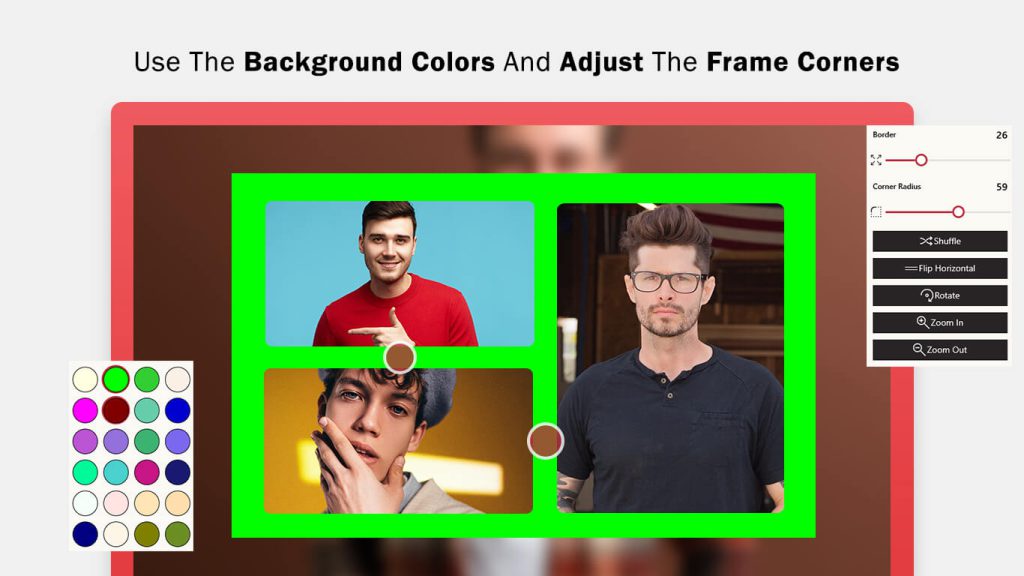
Step 4:- Enhance with Effects and Backgrounds:
- To infuse trendy effects into your collage image, click on the ‘Effects’ button within the app. Explore a variety of effects to uplift the overall look and feel of your collage, adding a touch of creativity.
- For a personalized touch, modify the background of your collage frames by clicking on the ‘Background’ button within the app. Choose from a diverse range of backgrounds, and apply your favorite one to elevate the aesthetic appeal of your collage image creation. Experiment with different combinations until you achieve the desired visual impact.
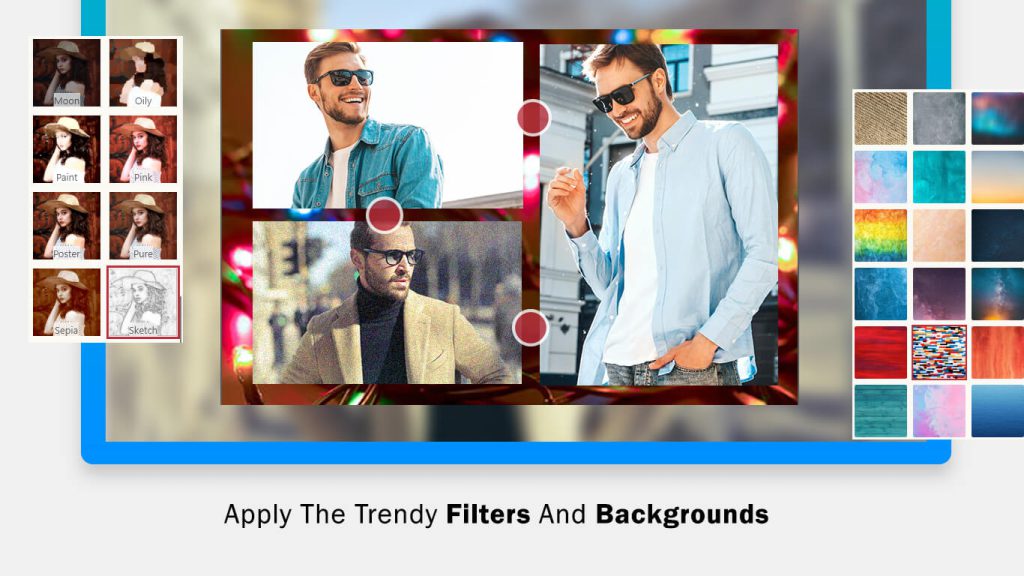
Step 5:- Personalize with Stickers and Text:
- Enhance your collage by clicking on the ‘Stickers’ button. Choose from a variety of stickers to add an extra layer of attractiveness to your image. The app offers an array of sticker types, making it easy for you to select and apply them to your collage effortlessly.
- For a more personalized touch, incorporate text into your collage image creation. Click on the ‘Text’ button within the app, allowing you to write text directly onto your collage. Customize the font style and color to your liking, adding a creative and expressive element to your collage. Experiment with different combinations to achieve the perfect balance.
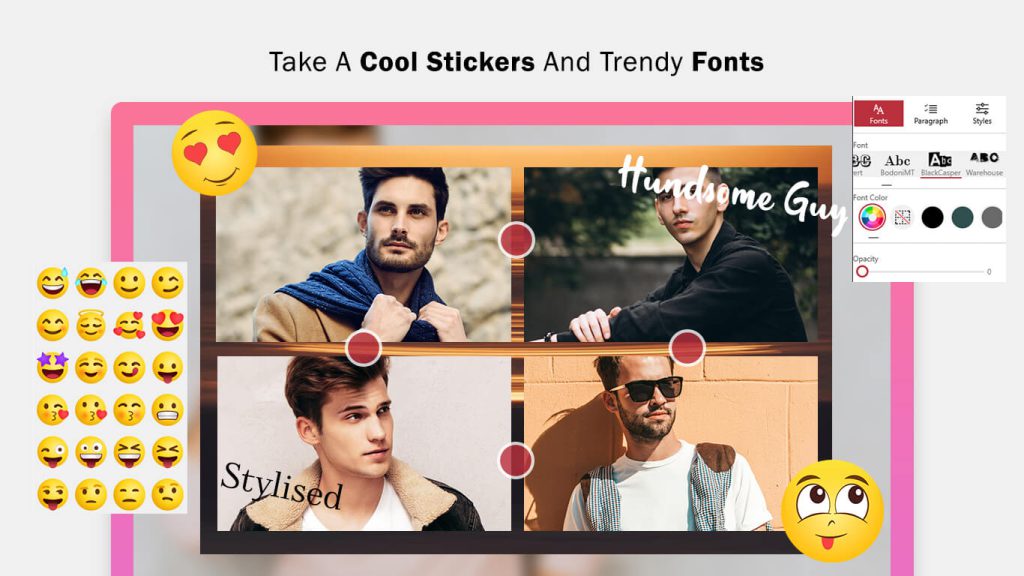
Step 6:- Blend with Gallery Images and Designer Brushes:
- To introduce diversity, select the ‘Gallery’ option. Choose an image from your photo library to seamlessly incorporate it into your ongoing image creation. Click on the ‘Gallery’ button, and select an image from your gallery to enhance your current project.
- Explore the ‘Brush’ button within the app to add designer brushes to your collage image creation. This feature elevates the overall look of your collage by incorporating unique and creative designs.
- Finally, once satisfied with your collage masterpiece, save and share the picture using the “save” icon according to your specifications. Share your creatively crafted collage with friends and family, showcasing your artistic flair!