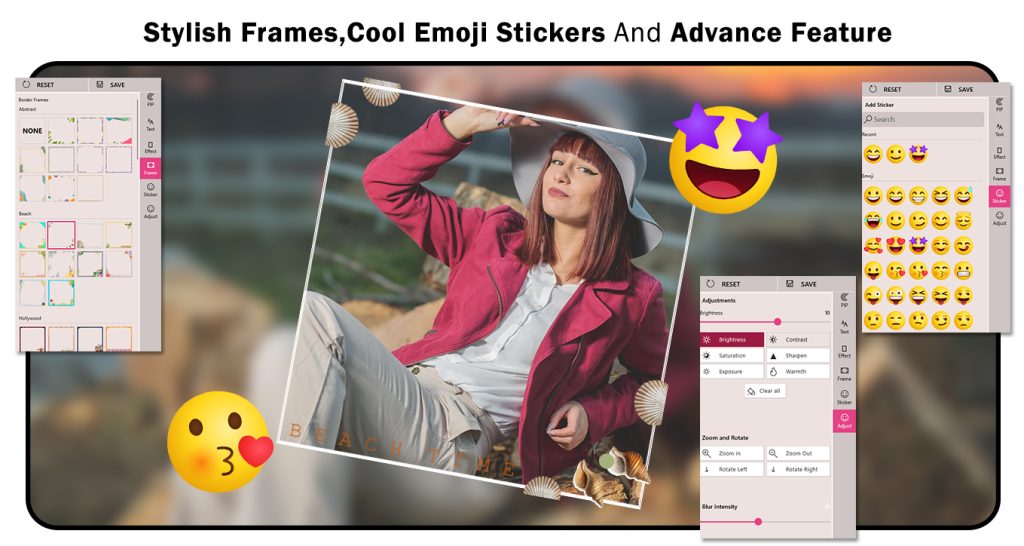If you’re in search of a phenomenal selfie camera app, your quest ends here. Introducing our delightful Selfie Filters InstaBeauty app, designed to provide stunning effects for your pictures, each divided into different shades.
Capture an instant photo or load any picture from your gallery. The app offers 9 diverse grid layouts that divide your picture into different parts, and each segment is individually editable.
Key features of this wondrous app include:
Grid Layouts: Choose from 9 different layouts, enabling you to divide your picture into parts that are separately editable. Adjust brightness, contrast, and saturation for each segment using simple sliders.
Shapes: Explore 3 broad categories of shapes, including Floral and panoramic shapes, romantic heart shapes, and love quotes. Rotate shapes left or right, zoom in or out, and choose from over 45 filter options for the background image.
Editing Options: Easily save and share your edited pictures with a one-tap sharing option. Conveniently access your saved pics and their paths on your device/laptop. We’ve even provided an extra “Edit” option, allowing you to further enhance your pictures without any complexity.
Embrace the vibrant world of colorful photos with stunning filters applied to the entire picture or specific parts. This app is perfect for selfie lovers who can’t resist clicking!
We are delighted that you have installed our magnificent application on your PC or laptop. We are excited to cater to your desire for Sweet Candy Selfie Filters InstaBeauty. Let’s get started.
Photo Editor:-
Step 1:- Now that the application is ready to use, click on it to launch and commence this enriching experience.
- The app offers three options: Photo Editor, Cartoon Effects, and PIP Frames.
- Now, click on the “Photo Editor” button. Choose an image from your gallery and set the desired ratio.
- Now, click on the “Placement” button. Adjust the ratio of your photo, and explore options to rotate, flip, and more.
- Next Click on Background button and adjust Level and Brightness and choose backgound on blur and pixels and color and Pattern.
- Click on Effect button and apply a trending filter effect on your image creation.
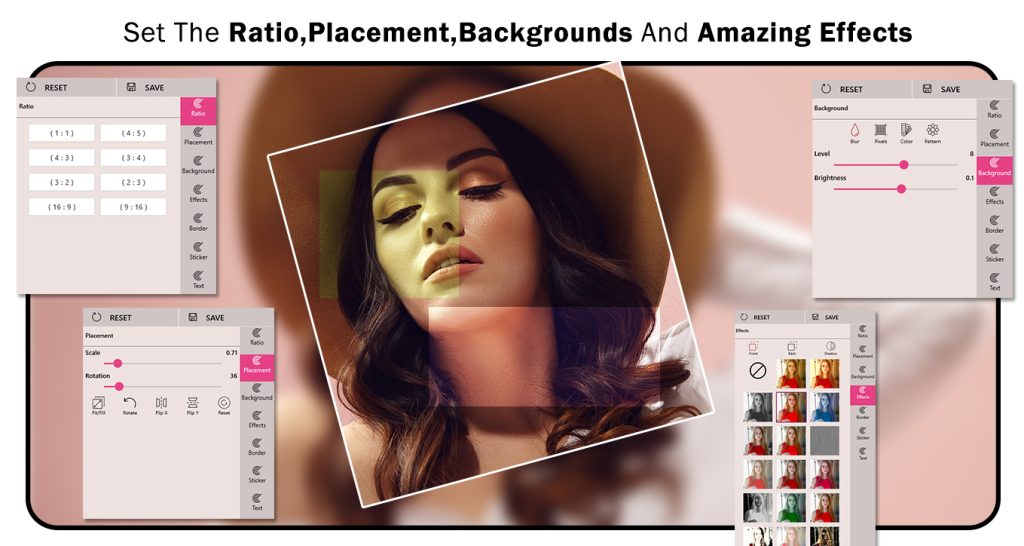
Step 2:-
- Now, click on the “Border” button. Adjust the thickness and radius, and choose a color for your border. The app provides a variety of colors, so select your favorite one.
- The “Sticker” button allows you to add trending stickers to your image creation.
- The “Text” button enables you to add text or a name to your image creation. Adjust the opacity, change the font style, text color, and more.
Click on the “Save” button to save your photo creation. Start sharing it with family and friends.
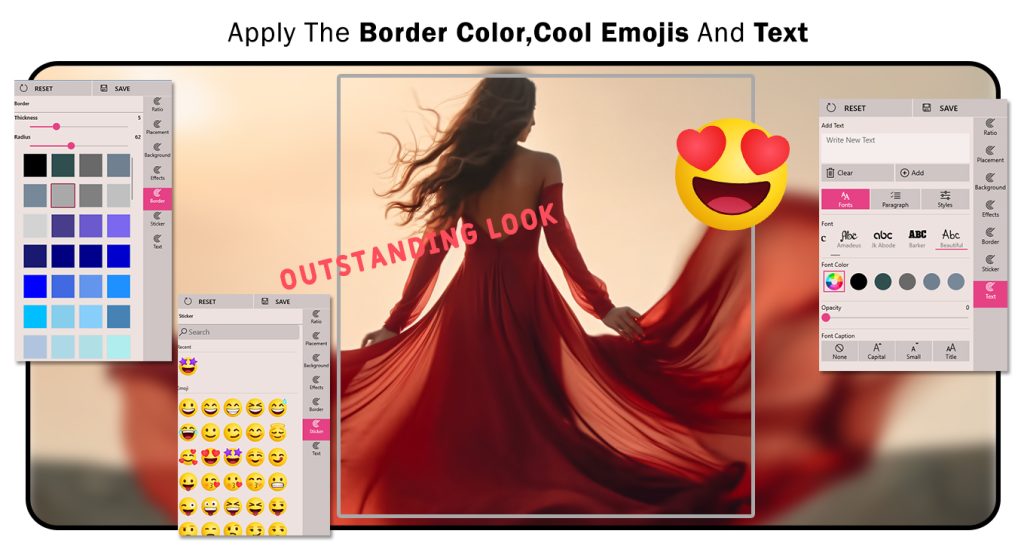
Cartoon Effects :-
Step 1:- Open the Sweet Candy Selfie Filters InstaBeauty app, then click on the “Cartoon Effects” button. Choose an image from the system gallery, crop it, and click on the “Next” button to proceed to the next editing feature.
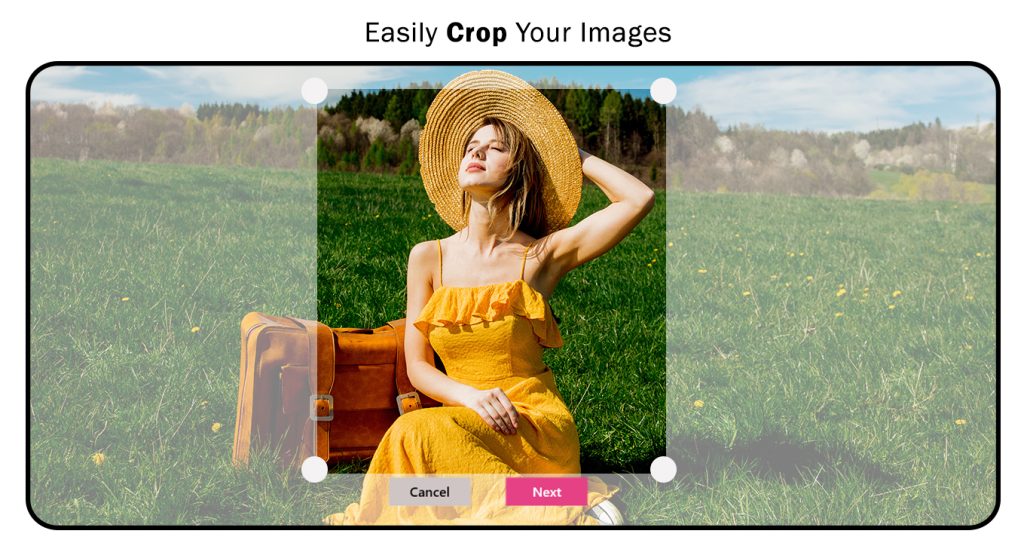
Step 2:-
- Now, click on the “Candy Effect” button and apply a trending effect to enhance your cartoon-effect image creation.
- Click on the “Swag” button, choose your favorite swag, and apply it. You can also change the swag text color by clicking on the color picker and adjusting the opacity. Additionally, add your own text to the swag using the provided text box.
- The “Text” button enables you to add text or a name to your image creation. Adjust the opacity, change the font style, text color, and more.
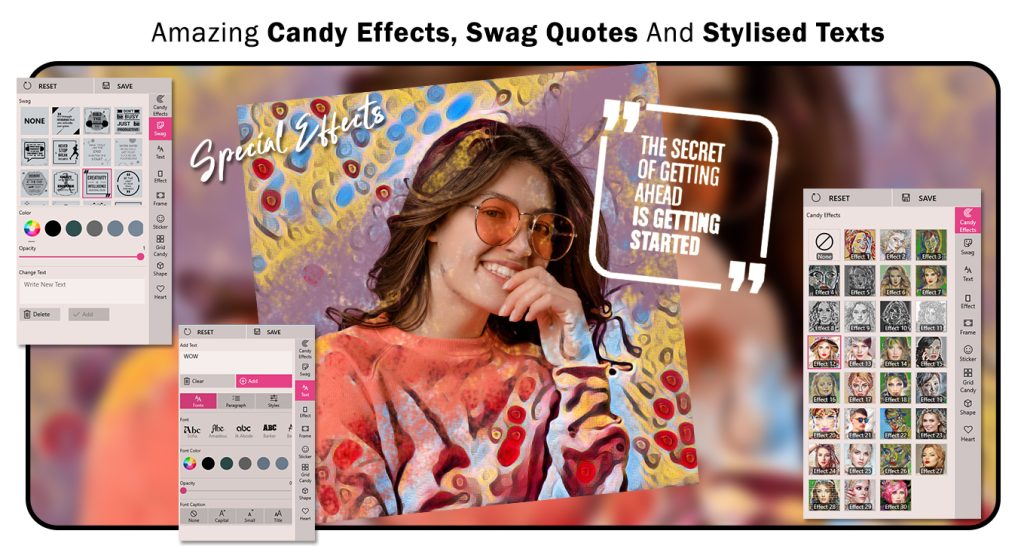
Step 3:-
- The “Effect” button helps you add a trending filter effect to your cartoon image creation. Simply choose your favorite effect and apply it.
- The “Frames” button allows you to apply a trending frame to your image creation. The app provides frames in various categories—simply choose one and apply it.
- The “Sticker” button enables you to add trending stickers to your Cartoon effect creation.

Step 4:-
- Click on the “Grid Candy” button to apply a grid candy effect to your image creation.
- The “Shape” button allows you to choose your favorite shape and apply it.
- Click on the “Heart” button to choose a heart effect for your Cartoon effect image creation. The app provides various heart options—simply choose your favorite.
Click on the “Save” button to save your photo creation. Start sharing it with family and friends.
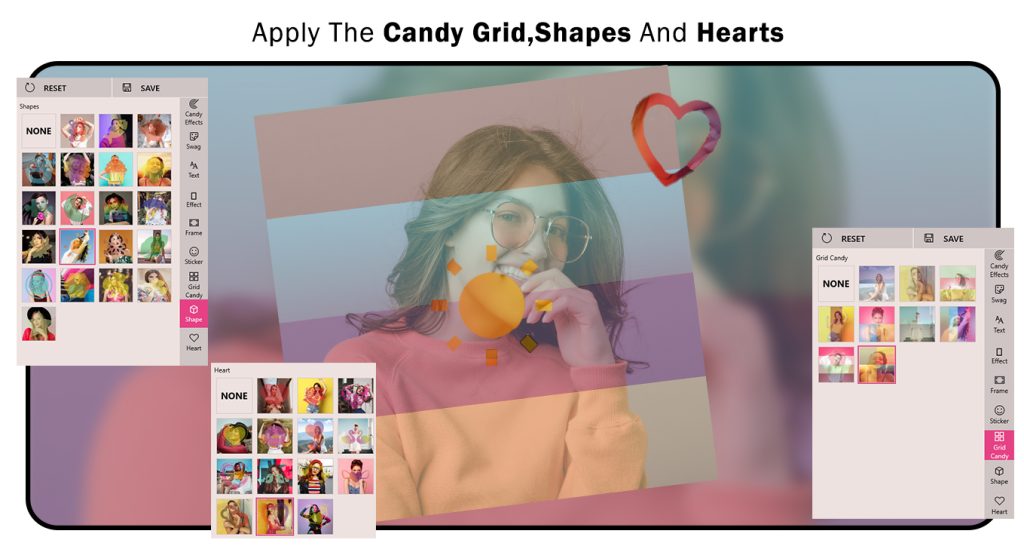
PIP Frames :-
Step 1:- Open the Sweet Candy Selfie Filters InstaBeauty app, then click on the “PIP Frames” button. Choose an image from the system gallery, crop it, and click on the ” Crop & Next” button to proceed to the next editing feature.
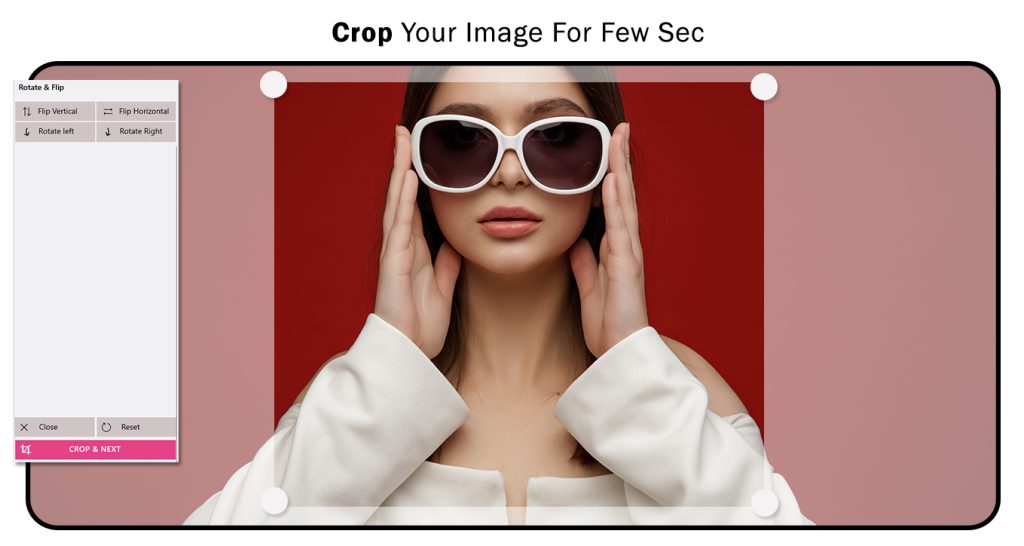
Step 2:-
- Click on the “PIP” button and choose your favorite PIP frames to apply.
- The “Text” button enables you to add text or a name to your image creation. Adjust the opacity, change the font style, text color, and more.
- Click on the “Effect” button and apply a trending filter effect to enhance your PIP image creation.
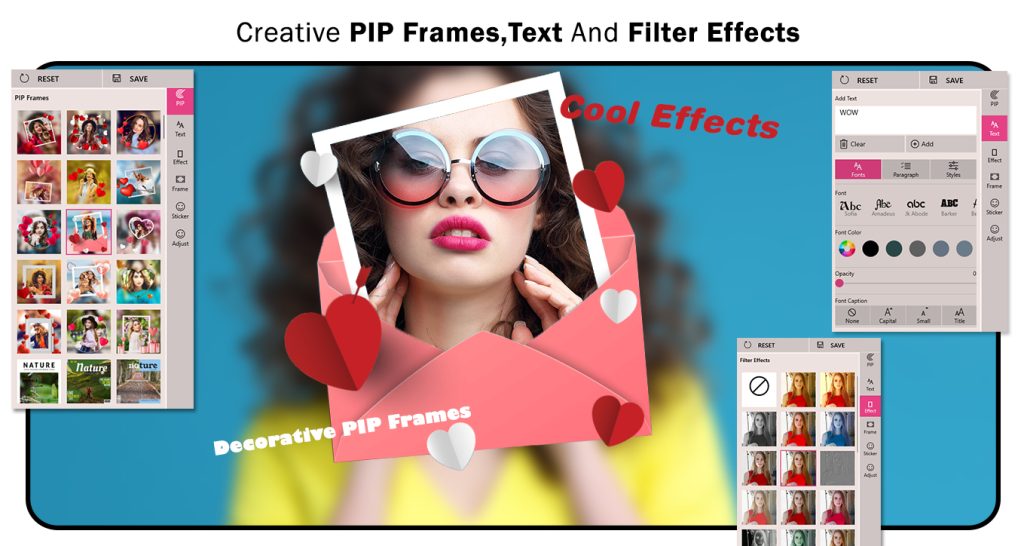
Step 3:-
- Click on the “Frame” button and choose your favorite frame border to apply.
- The “Sticker” button allows you to add trending stickers to your image creation.
- Click on the “Adjustment” button and fine-tune various aspects such as brightness, contrast, saturation, sharpen, exposure, warmth, and more.
Click on the “Save” button to save your photo creation. Start sharing it with family and friends.