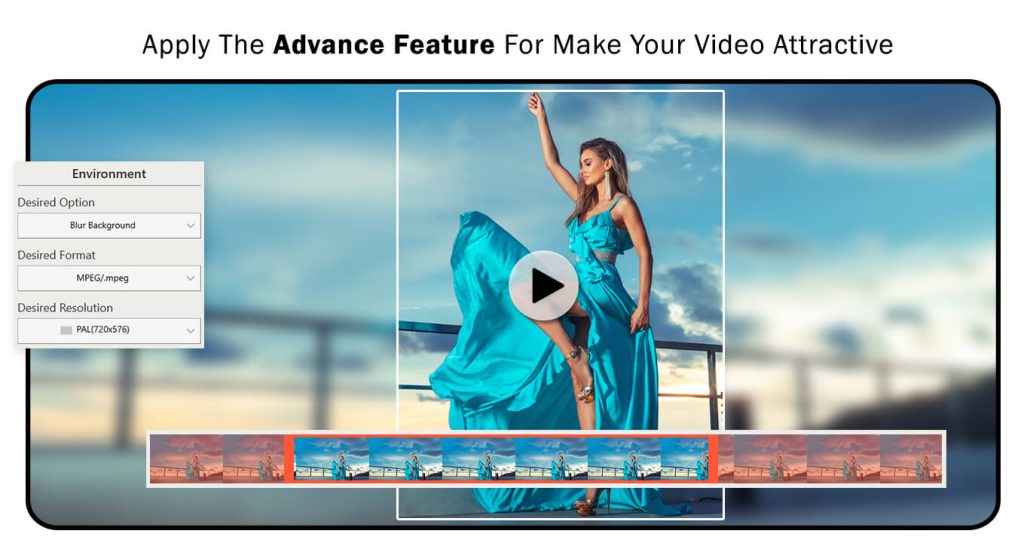Video editing is a highly professional task, and for amateurs, it can lead to various challenges. However, our app, ‘Video Editor Music – No Crop Blur Background,’ brings you the most advanced and user-friendly options for video editing. Now, you can effortlessly edit your videos and create slideshows simultaneously without complications. Explore our specially designed features to make editing more enjoyable and easier for you.
Are you in search of an ideal video editor app for Windows? Do you wish to share candid photos and customized videos on Instagram, complete with fun stickers and emojis? Are you looking to create YouTube videos by adding your own background music and effects?
Introducing the top Instagram Video Editor, Photo Editor, and Collage Maker with blur video background and photo editing options, including adding stickers, texts, and multiple effects to photos – all conveniently packed into one app.
TRIM VIDEO
Sometimes videos don’t meet user requirements or the uploading restrictions of social media platforms. This often prompts users to remove unnecessary parts of the video. Well, we’ve got you covered with the trimming feature. Simply select the time duration you want to trim from both ends using the slider, and your video is trimmed.
- Click on the “Video Trim” button and select a video from your system’s gallery.
- Cut the parts of the video you don’t need by adjusting the slider from both extremes.
- The application supports all video formats, offering options like H.264/MP4, Quicktime/.mov, MP3, MPEG, and more. You need not worry about the format.
- Adjust the resolution as per your requirement, choosing from options such as 720p, 1080p, and others.
- Save the edited video in the gallery of your device.