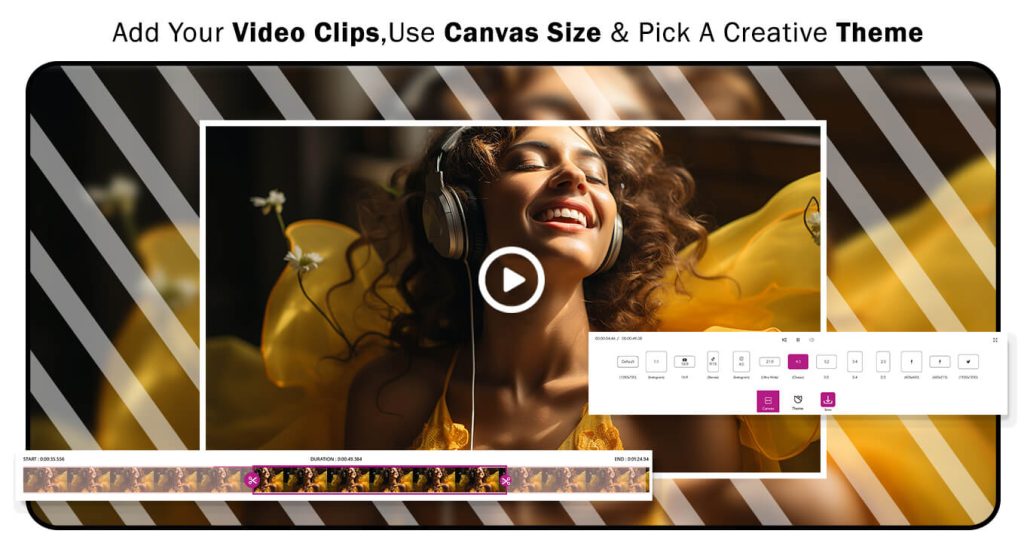Video Editor & Slideshow Maker Express
Square videos are perfect for social media platforms like Instagram, ensuring your content fits perfectly in the feed. With the ability to convert your videos into a square format, this feature helps maintain the integrity of your visuals while optimizing them for seamless sharing. Whether you’re posting a video or slideshow, square video formatting ensures your content is displayed beautifully, with no cropping or distortion. Create professional-quality videos for all your social media needs with ease!
Elevate Your Creativity with Video Editor & Slideshow Maker Express
Unleash your video editing potential with Video Editor & Slideshow Maker Express, the ultimate all-in-one solution for crafting captivating videos effortlessly. Whether you’re a seasoned videographer or just starting out, our intuitive app transforms raw footage into polished masterpieces. From trimming and merging videos to adding background music, the comprehensive suite of features empowers your creative vision.
Key Features
- Video Editing: Edit with precision using intuitive tools.
- Slideshow Maker: Create stunning slideshows with customizable transitions and effects.
- Trim Video: Remove unwanted parts and keep only the best moments.
- Square Video: Optimize your videos for social media with square formatting.
- Merge Video: Combine multiple clips into a cohesive story.
- Add Background Music: Enhance your videos with music from your library.
- Video Rotation: Easily rotate videos to your desired orientation.
- Extract MP3: Extract and save audio tracks as MP3 files.
- Mute Video: Eliminate unwanted audio for a visual-only focus.
- User-Friendly Interface: Simplify video editing, even for beginners.
Why Choose Us?
- Professional Results: Achieve polished, high-quality videos.
- Effortless Editing: Intuitive controls make video editing stress-free.
- Versatile Features: Ideal for both casual users and professionals.
Unlock your creative potential and craft professional-quality videos right from your Windows device. Download Video Editor & Slideshow Maker Express today and create content that stands out from the crowd!
Step 1:- Go to the Windows App Store and download Video Editor & Slideshow Maker Express.
- Click on the Square Video icon and choose a video from your system folder.
- Once the video is selected, trim both ends as needed.
- After trimming, click the Next button to proceed to the next editing feature.
- Now, click on the Canvas icon and choose your preferred social media aspect ratio.
- Next, click on the Theme button, select your favorite theme, and apply it to your square video creation.
All done! Now, click the Save button to save your square video creation and start sharing it with family and friends.