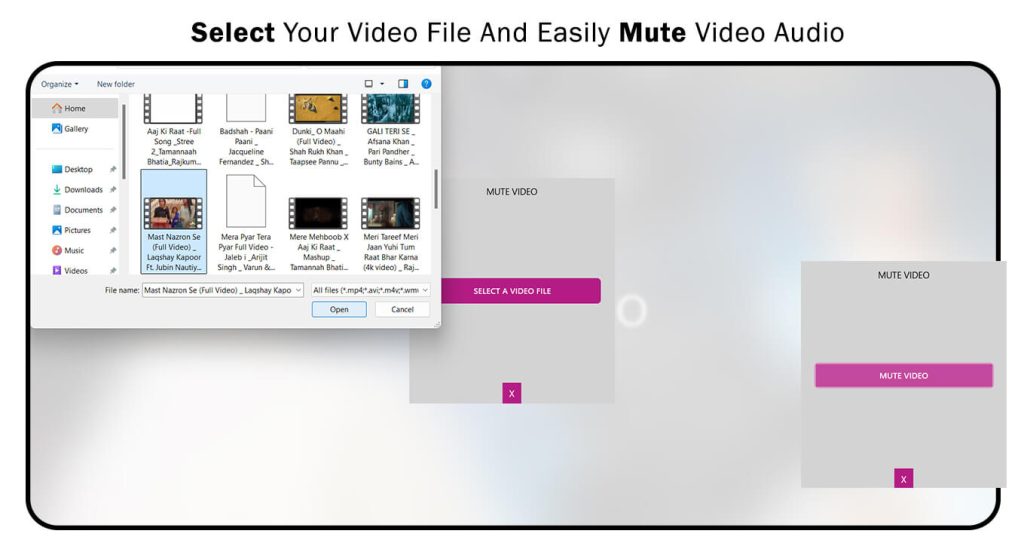Video editing often requires expertise, which can be challenging for beginners. To simplify this process, install Video Editor & Slideshow Maker Express, a powerful yet user-friendly app designed to make editing videos and creating slideshows effortless and enjoyable.
Why Choose Video Editor & Slideshow Maker Express?
This all-in-one application offers numerous features for a seamless photo and video editing experience.
Key Features:
- Advanced Effects: Apply distinctive effects like greyscale, cartoon, paint effect, and more.
- Customizable Timing: Adjust the gap duration between selected video images using a slider (1–10 seconds).
- Music Options: Choose from default music files or add custom music from your device.
- Professional Editing Tools:
- Overlay themes.
- Merge, rotate, and trim clips.
- Compress videos without compromising quality.
- Trim videos into parts and merge images from your gallery or album.
Create Stunning Content:
- Make awesome music videos or slideshows with a single tap.
- Tailored features, such as square video functionality and crop mode, make it ideal for Instagram users.
- Add multiple theme effects to your videos from a vast library.
- Perfect for capturing special moments like weddings, Valentine’s Day, birthdays, and more.
Music Video Slideshow Maker Functions:
- Photos: Add photos and videos from your gallery, camera, or even the web.
- Instant Playback: Instantly play your video creations.
- Story Creation: Create video stories from images with custom music.
- Sharing Made Easy: Save and share short videos seamlessly on platforms like Facebook, YouTube, Instagram, and more.
- Intuitive Controls: Enjoy fast and easy gestures for a smooth editing experience.
- Creative Edits:
- Add stickers, text, or frames.
- Edit with creative effects and transitions like Translation, Push, Circle In, Circle Out, and more.
- Sticker/Text Timing: Set precise time intervals for stickers and text.
Mute Video Feature
Audio disturbances or distorted sounds can undermine the quality of your video, detracting from its intended charm and ambiance. The Mute Video feature resolves this by allowing users to remove unnecessary audio from video clips, ensuring a cleaner and more impactful viewing experience.
Step 1:-
- After downloading the app, open it and click on the Mute Video icon. Select the video from your system folder that you want to mute.
- After selecting the video, click on Mute Video to remove any unwanted or distorted sound from the clip.
- Once the unnecessary sound is successfully removed, save the edited video and share it as desired.
Save the edited video directly to your device’s gallery for easy access.