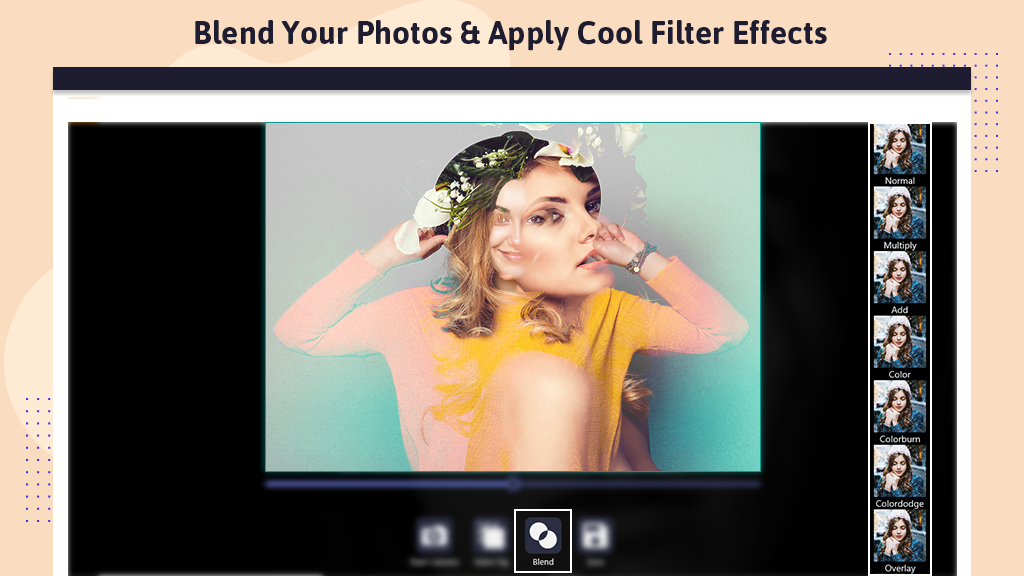Enter the realm of technology with an enticing feature—the seamless blending of two photos into a harmonious composition.
Meet Photo Blender, a simple yet powerful app that lets you merge two images into a single, magical blend. This application empowers you to overlay a transparent image of the first photo onto another from your gallery or camera. Whether it’s capturing the same person in diverse poses or blending pictures of two entirely different individuals, the possibilities are endless.
Adjusting the blend level is a breeze with this user-friendly application. The Blender Camera comes equipped with fantastic filters, diverse backgrounds, cropping functionality, beautiful frames, stickers, and a meter for fine-tuning brightness, warmth, contrast, saturation, tint, sharpen, blur, highlight, and shadow. Customize these settings to elevate the charm of your blended images.
Click ‘Apply’ to move to the next set of effects, providing you with the flexibility to rotate, zoom in, and zoom out on both blended images. Worried about mistakes? Fear not, as the Undo or Redo effects are at your disposal.
User Guide: BlendMix – Photo Blend
Indulge your spontaneous desire to capture precious moments instantly with the camera feature provided in our application.
Step 1:- Install the application on your device and proceed to blend your photos.
- Upon installation and opening the app, you will encounter a display with five toggles: ‘Blend with Camera,’ ‘Blend with Image,’ ‘Blend with Collage.
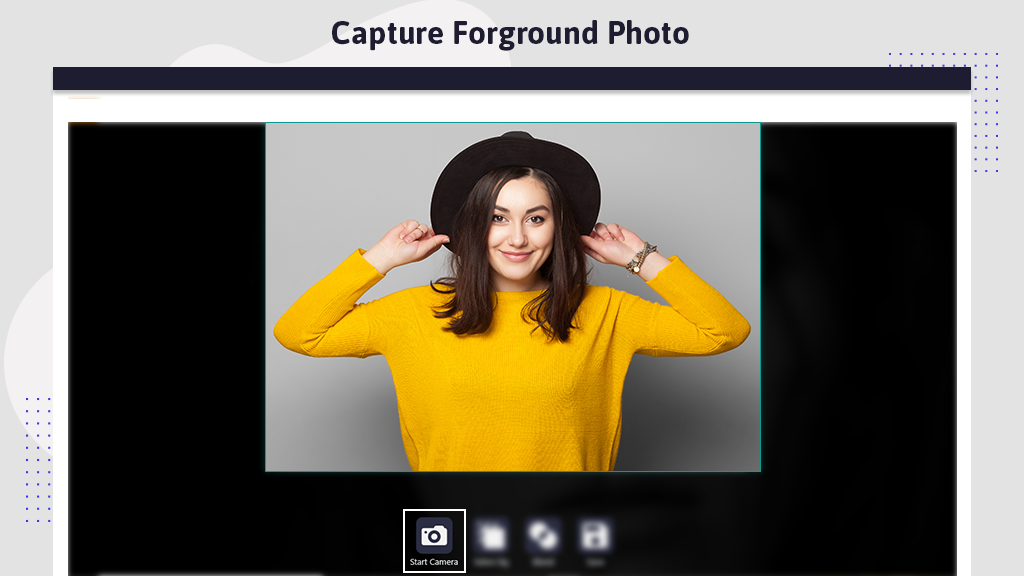
- Click on the Camera button to capture a photo using the camera.
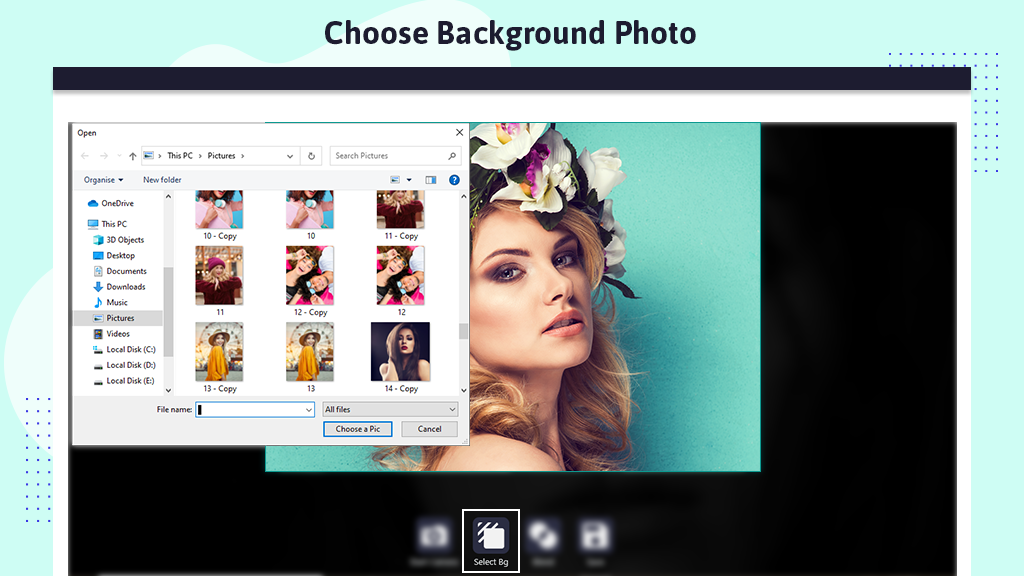
- Activate HDR mode and commence editing the picture you’ve captured.