Discover the power of Photo Editor Pro – a free and all-in-one photo editing tool with a plethora of amazing effects, filters, and creative features! Make your photos more expressive by applying stickers with funny, cute, and girly themes. Stay on-trend with regularly updated Motion Stickers & Stickers, featuring amusing motion sticker hair and adorable themes.
Enhance your images further by adding text using different fonts, with options to resize, color, and apply cool text effects. This Photo Editor offers a complete package for Instagram enthusiasts, including filters, layouts, frames, and a selfie camera for a seamless editing experience.
The application boasts a Photo Filter for creating authentic and stunning edited pictures. Say goodbye to cropping with the ‘No Crop Photo for Social Media’ feature, enabling you to post full-sized photos on Instagram, Facebook, and Twitter without any hassle. Whether you’re a seasoned pro or a beginner, Photo Editor makes editing fun and easy. Download now and unleash your creativity!
As the trend dictates, filters are the modern trendsetters. They provide that extra glow, beautifying your aesthetic self and amplifying the emotions captured in your photos. Explore our wide range of filters and stickers to add a spectacular touch to your images.
Step 1:- Launch the application on your PC or laptop after a successful installation by clicking on it. The ‘Photo Editor’ feature is prominently displayed on the home screen when the app opens.
Now, click on ‘Photo Editor’ and select a photo from your system gallery. Explore the ‘Adjustments’ feature by clicking on the respective options to fine-tune exposure, temperature, tint, contrast, saturation, blur, and more.
Next, delve into the world of filters by clicking on the ‘Filter’ button. Choose your favorite filter effect from the app’s wide range of trendy and awesome options. Simply select your desired filter effect and apply it to enhance your photo.
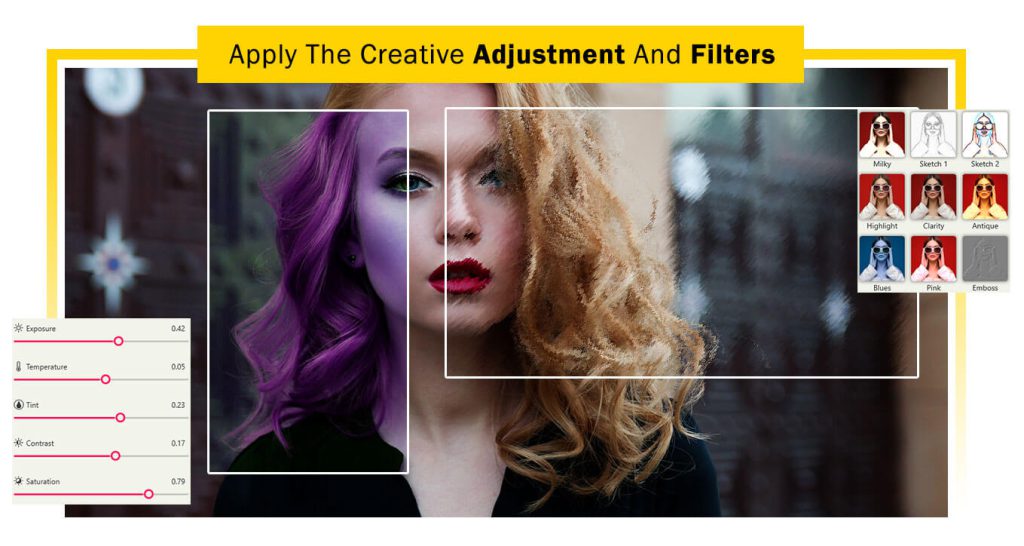
Step 2:- Dive deeper into customization by clicking on the ‘Blur’ button. Choose your favorite color and adjust the blur effect to your liking. You also have the option to fine-tune the color opacity, increasing or decreasing its intensity for the perfect touch.
Explore the ‘Crop’ button for precise image framing. Whether you’re cropping an image or selecting a trendy social media aspect ratio, the app has various top trending ratios for you to choose from. Simply select your desired ratio and apply it seamlessly to your image.
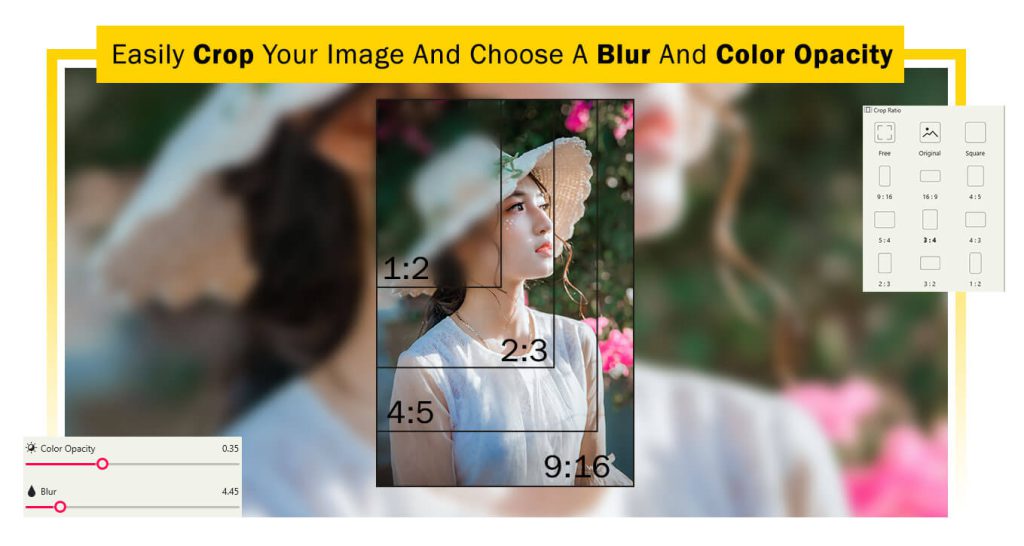
Step 3: –
- Elevate your creativity with the ‘Overlay’ button. Select from a diverse range of overlay effects to add a unique touch to your image. Choose your desired overlay effect and apply it effortlessly. Customize the intensity by adjusting the overlay’s opacity, and take it a step further with the blend mode for additional enhancements.
- Explore the ‘Frames’ option to give your image the perfect finishing touch. Click on the frame button to access a wide selection of trendy frames. Choose from a variety that suits your style and preference, enhancing your image with just a simple click.
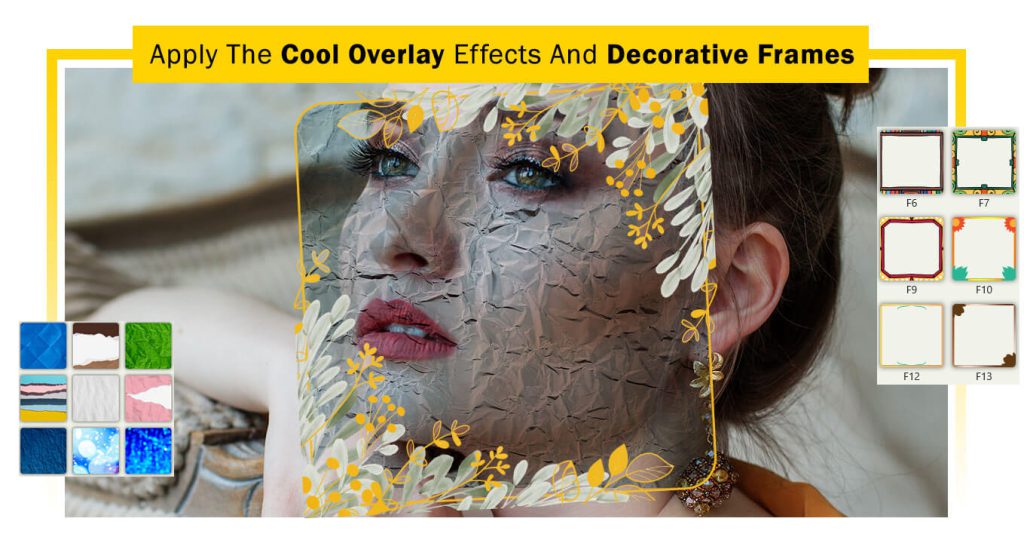
Step 4:-
- Next, click on the “Text” button and add your name to your image creation. You can also customize the text color and font style. Additionally, you have the option to add text backgrounds and adjust the text opacity.
- The “Stickers” option helps you apply trendy stickers to your profile picture creation. Simply click on the stickers button and choose your favorite stickers to apply. The app provides numerous categories for you to choose from. Select your favorite category and apply the stickers to enhance your profile picture.
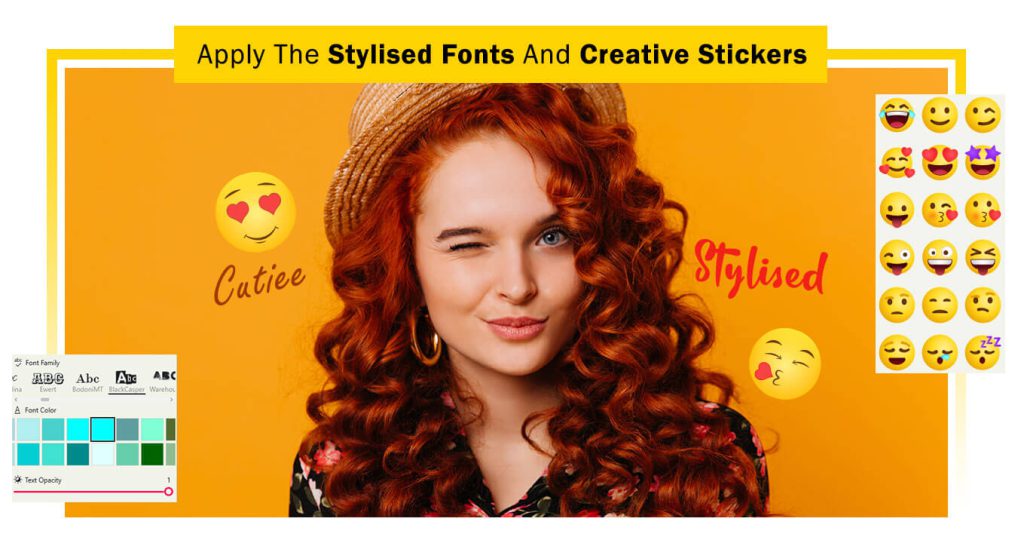
Step 5:- Congratulations! Your creation is complete. Click on the ‘Save’ button to store your masterpiece. Once saved, share it with your family and friends on various trending social media platforms to showcase your creativity.

