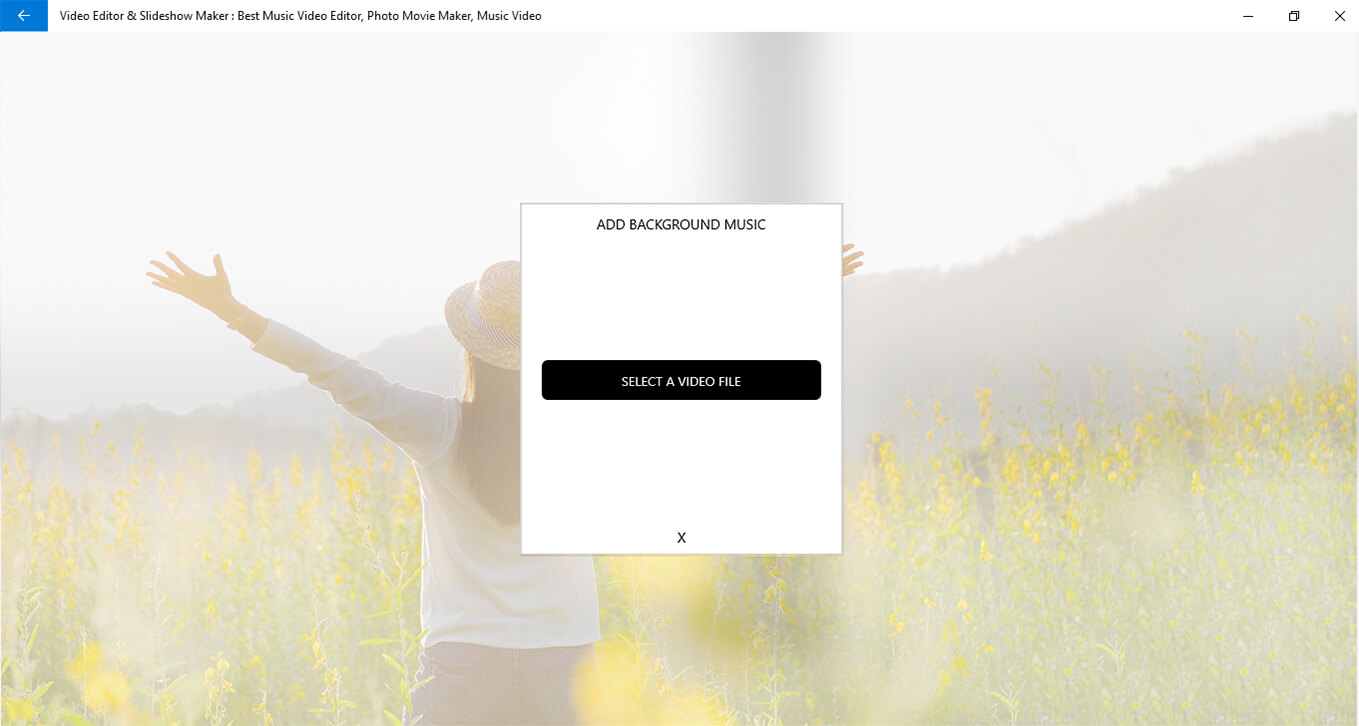Video editing can be a challenging task for beginners, leading to potential issues. If you’re looking to edit your videos hassle-free, consider installing our app, ‘Video Editor & Slideshow Maker Express.’ This application offers advanced yet user-friendly options for video editing, allowing you to seamlessly create and edit videos and slideshows.
Key Features:
- Add distinctive effects such as greyscale, cartoon, and paint effects.
- Set a slider for gap duration between selected video images (1 to 10 seconds).
- Access default music files or add custom music from your device.
- Apply overlay themes, merge, rotate, and trim your clips effortlessly.
- Trim video in parts, merge images from your gallery, compress video without quality loss.
- Create music videos or slideshows with a single tap.
- Square video functionality and crop mode tailored for Instagram users.
- Share your videos on Facebook, YouTube, Instagram, and more.
- Record special moments like weddings, Valentine’s Day, birthdays, and happy occasions.
- Add multiple theme effects to your videos from a vast pool of options.
Music Video Slideshow Maker Functions:
- Add photos and videos from your gallery, camera, or the web.
- Instantly play your video.
- Create video stories from images with custom music.
- Save and share short videos.
- User-friendly gestures for intuitive and fast editing.
- Easily add stickers, text, or frames.
- Edit your movie with creative effects transitions like Translation, Push, Circle In, Circle Out, and more.
- Set the time interval of stickers and text.
The app is easy to save and share on various social networking platforms such as Facebook, Twitter, Instagram, and more. Download the app for free, and stay tuned for future updates.
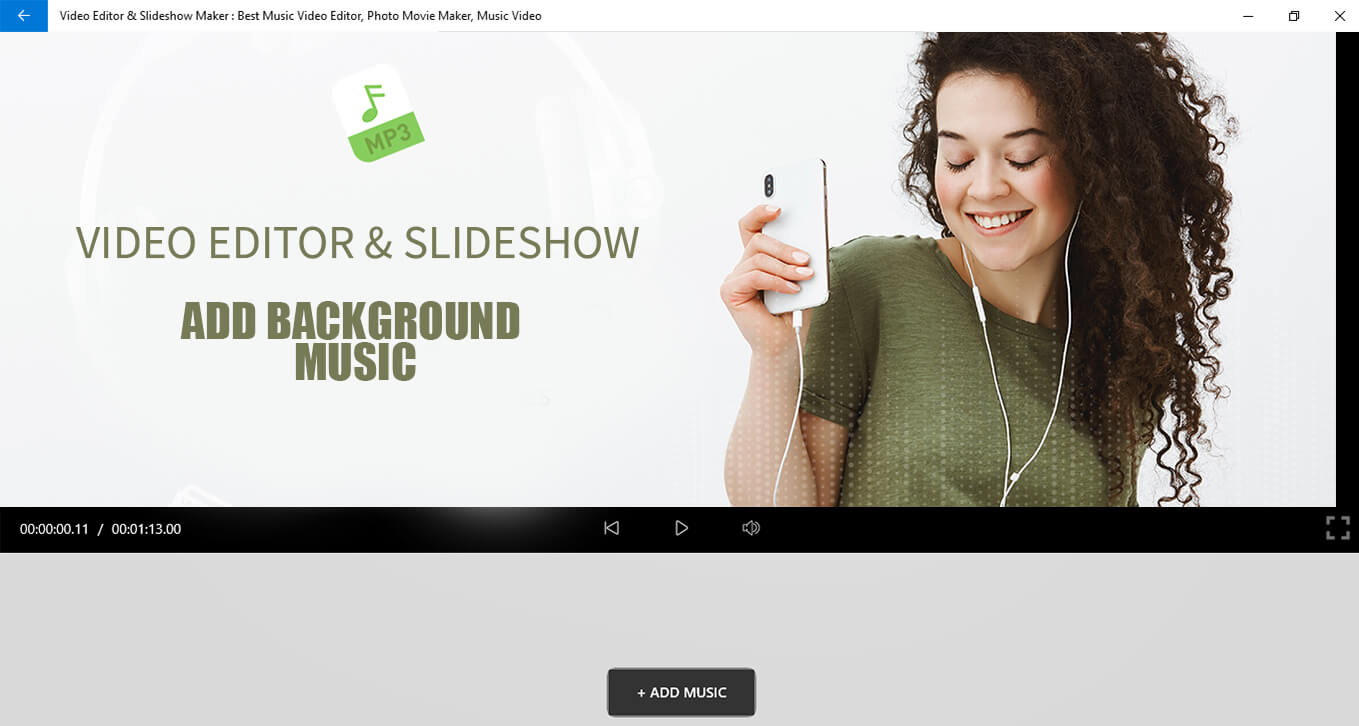
Backgrounds can elevate the quality of pictures, making them more impactful. However, there are instances where backgrounds may not meet the desired standard. Users often find themselves in a constant need to enhance backgrounds to create a polished aura in their images. This task has now become effortless with our ‘Add Background Music’ feature.
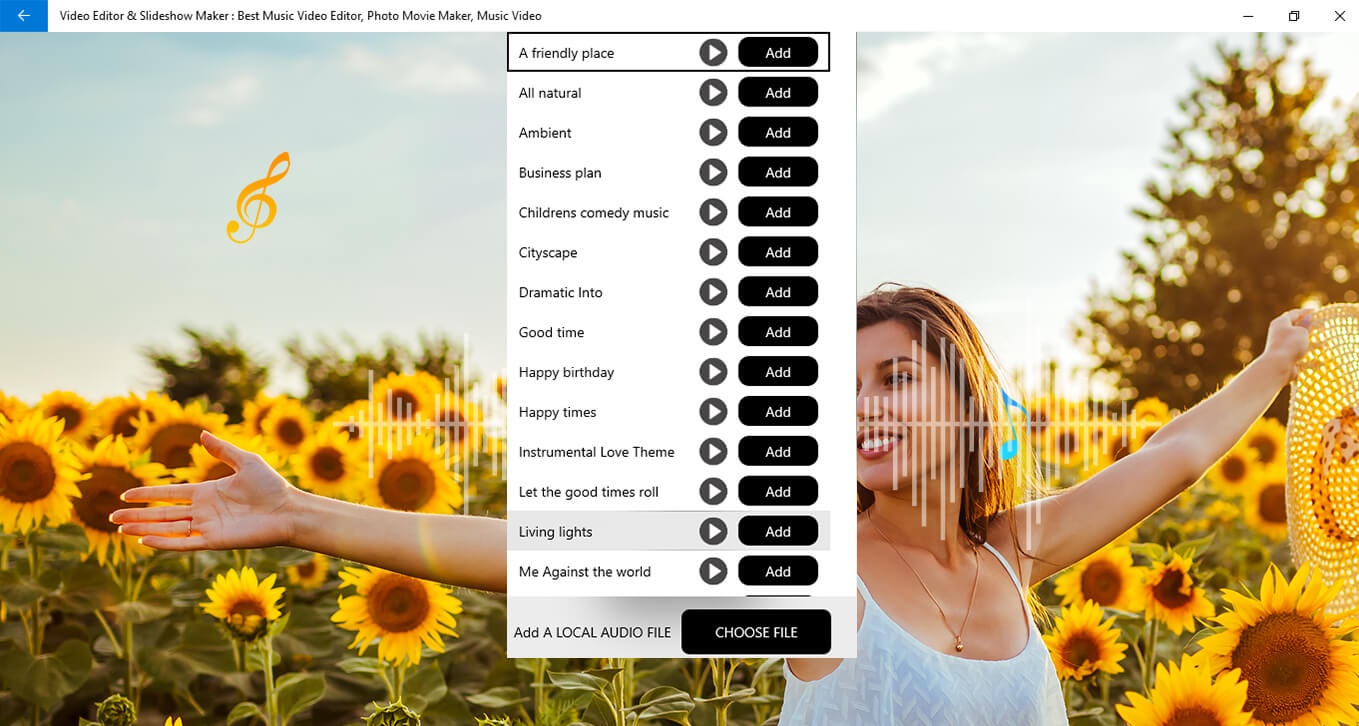
Step 1:- Choose from a range of music audios to play in the background of your video, giving it an aesthetic look and conveying the message you want with the audio clip.
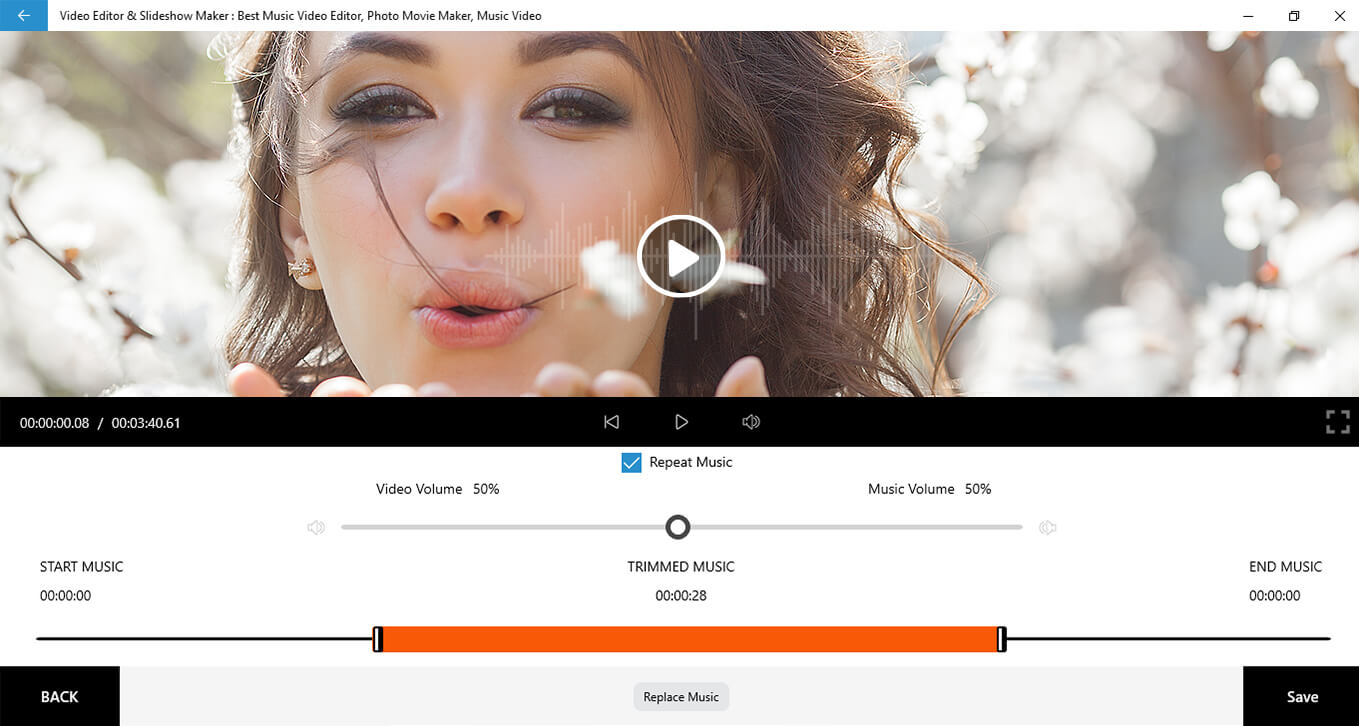
Step 2:– Maximize your experience with this application by clicking the final save button, and share your creation with friends and family.