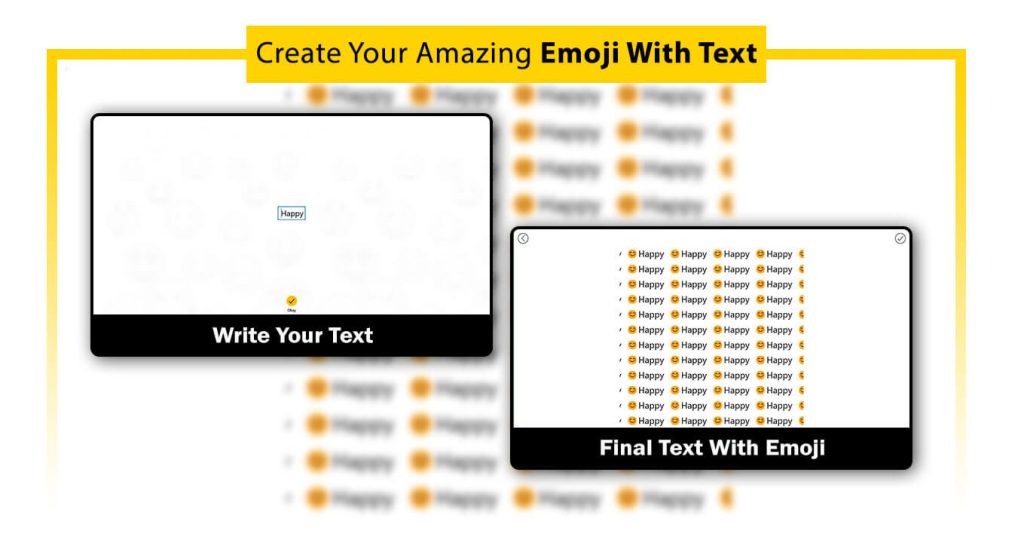Emojis are ideograms and smileys used in electronic messages and web pages. They come in various categories, including facial expressions, common objects, places, types of weather, and animals. Emojis are encoded characters used by people to express emotions virtually. They’re trendy, contemporary, and modish. They’re simply stupendous!
The Emoji Stickers Background feature is designed with stunning emoji background effects and crop areas. The Background Changer tool automatically changes the photo background. This application is completely free for both children and adults.
The Emoji Photo Editor lets you edit your photos with hundreds of emoji backgrounds, heart effects, flowers, animal stickers, and more. The application is impressive, and a guide is available for easy usage. The background-changing feature provides a seamless experience.
The developer designed this app to simplify the process of changing and editing emoji backgrounds. As digital communication continues to rise, emojis have become essential for expressing emotions. Emojis have a widespread impact across various fields, including psychology and business.
They help eliminate misunderstandings while communicating over the internet.
Emoji Background Changer – Emoji Photo Editor is a powerful tool for changing backgrounds. Install the app and enjoy communicating without the risk of being misunderstood.
Guide to use: Emoji Background Changer & Emoji Photo Editor
Now that you have downloaded this wonderful application on your PC or laptop, the app provides three options:
- Gallery
- Camera
- Create Emoji
Gallery and Camera
Step 1:- Click on the “Gallery” option to choose an image file from your system folder. If you want to capture an image, click on the “Camera” option and take a photo.
- Next, if you want to rotate the image, click on the “Rotate” button. Then, move the cursor to select the area where you want to make adjustments.
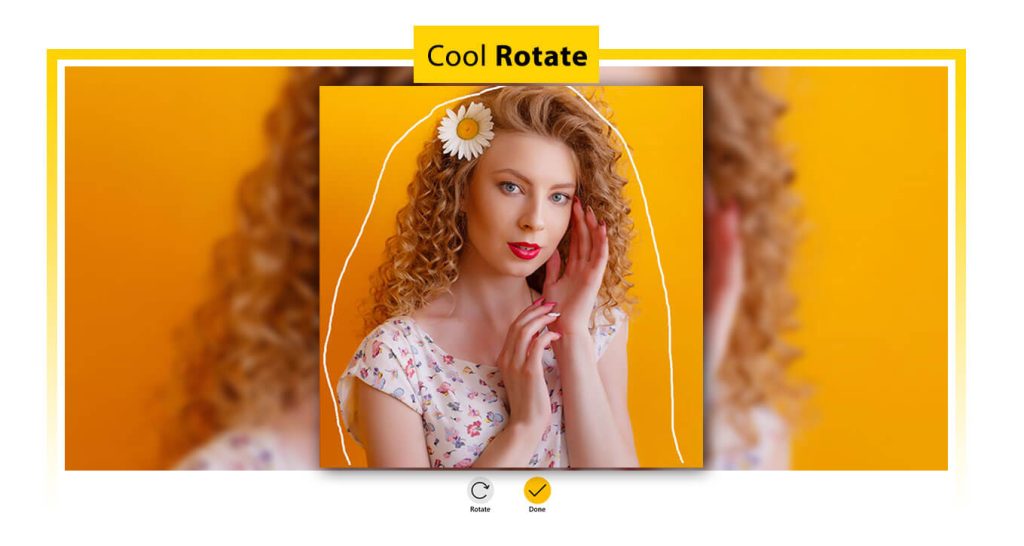
Step 2:- Click on the “Blur” button and adjust the background blur as desired.
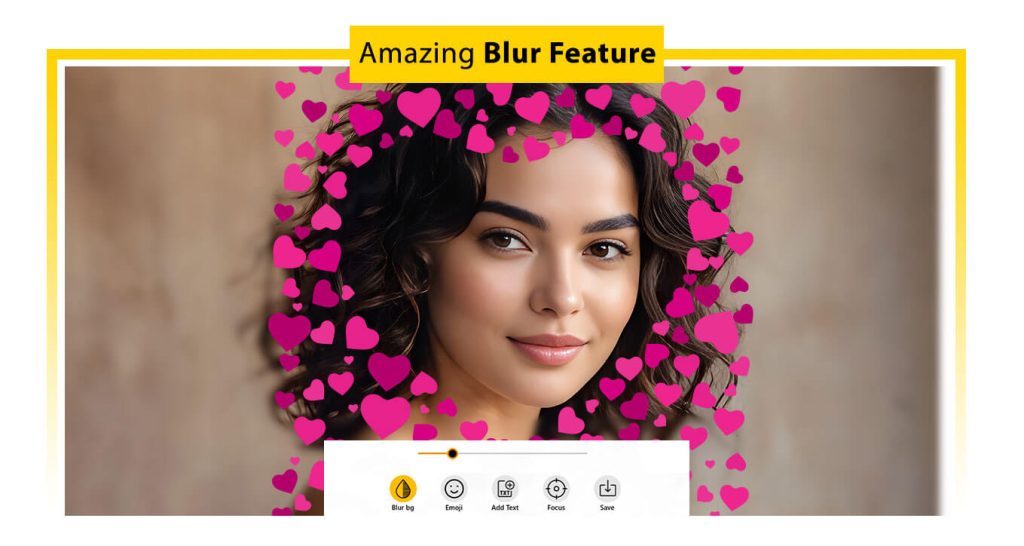
Step 3:-
- Click on the “Emoji” icon and choose your favorite option, such as heart ,emojis, animals, or flowers. Select your desired stickers and apply them to your design.
- Click on the “Add Text” button to add text and apply it as an emoji. You can also change the text color, font style, and much more.
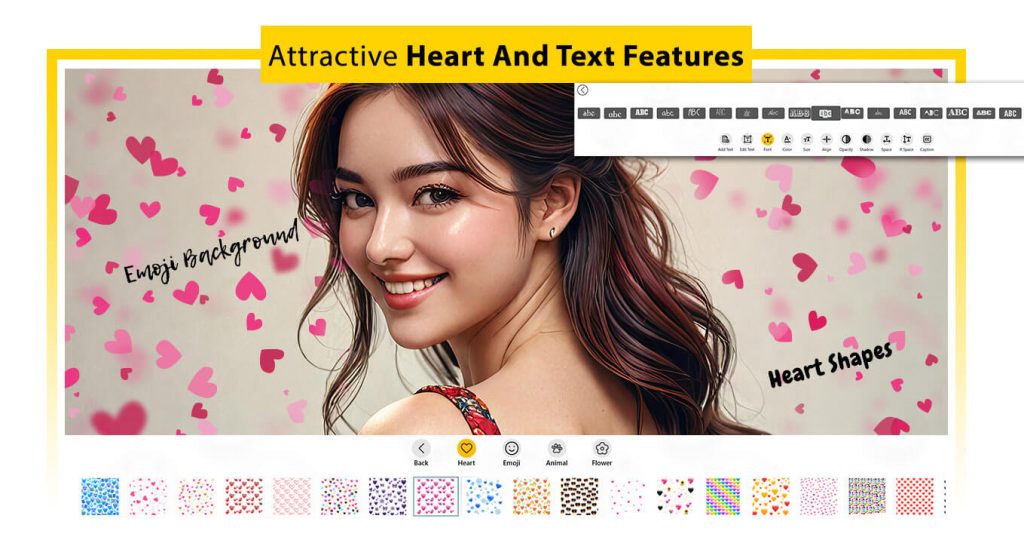
Step 4:-
- Click on the “Focus” button to adjust the drawing and eraser. Once done, click “Done“.
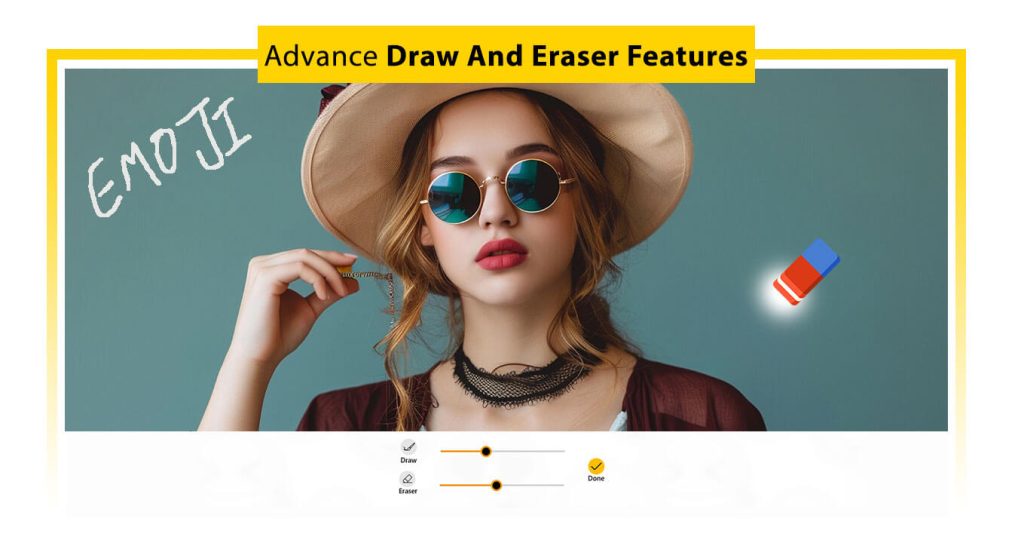
Create Emoji :-
Step 1:- Open the app and click the “Create Emoji” button to open it.
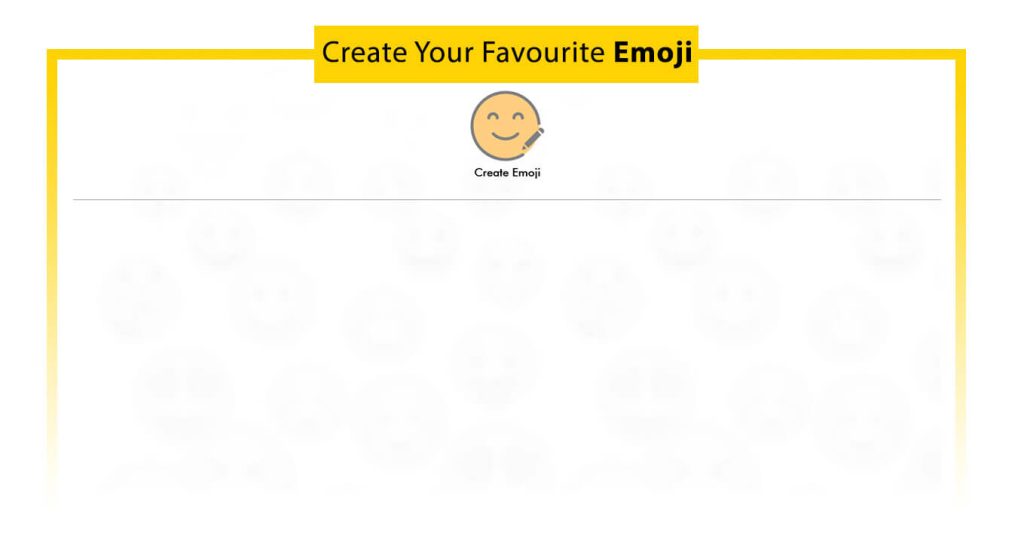
Step 2:-
- Now, click on the “Create Emoji” button, type your emoji or text in the provided box, and click the “Okay” button.
- Now you can see the emoji you created and saved. You can use it in your image creation by selecting your created emoji from the emoji options.