Video editing is a highly professional job, and for amateurs, it can lead to numerous challenges. However, our app, ‘Video Editor Music – No Crop Blur Background,’ brings you the most advanced and user-friendly options for editing your videos. Now, you can effortlessly edit your videos and create slideshows simultaneously without complications. Explore our specially designed features that make editing more enjoyable and easier for you.
Are you searching for an ideal video editor app for Windows? Do you wish to share candid photos and customized videos on Instagram, complete with fun stickers and emojis? Are you looking to create YouTube videos by adding your own background music and effects?
Introducing the topmost Instagram Video Editor, Photo Editor, and Collage Maker with blur video background and photo editing options, including adding stickers, texts, and multiple effects to photos – all conveniently packed into one app.
SLIDESHOW
A continuous trail of photos or videos is crucial as it adds a captivating element to media. We’ve got you covered. Our application allows you to play the video or album in a slideshow, providing a preview of the edited video so you can make corrections.
- Choose photos or videos from your device’s gallery using the ‘Add Photo’ option. Customize the duration for each photo or video in the slideshow.
- Enhance your slideshow by adding music of your choice with the ‘Add Music’ icon. Select from the app’s library or pick a track from your device’s music library.
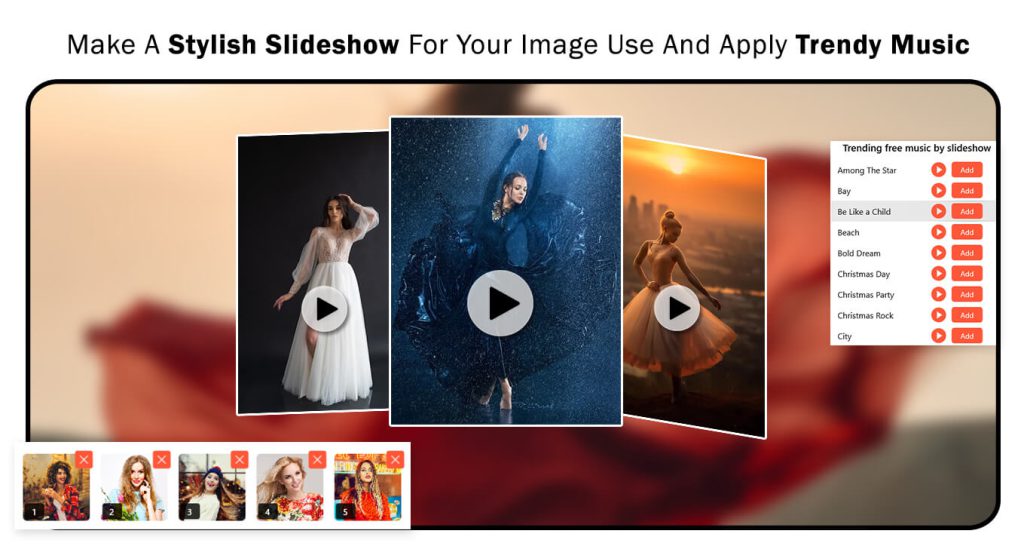
- Increase the appeal of your slideshow by incorporating effective transitions from a variety of options available in the application.
- Next, select the aspect ratio according to your social media preference. Choose any aspect ratio for your slideshow video and adjust the video duration as needed.
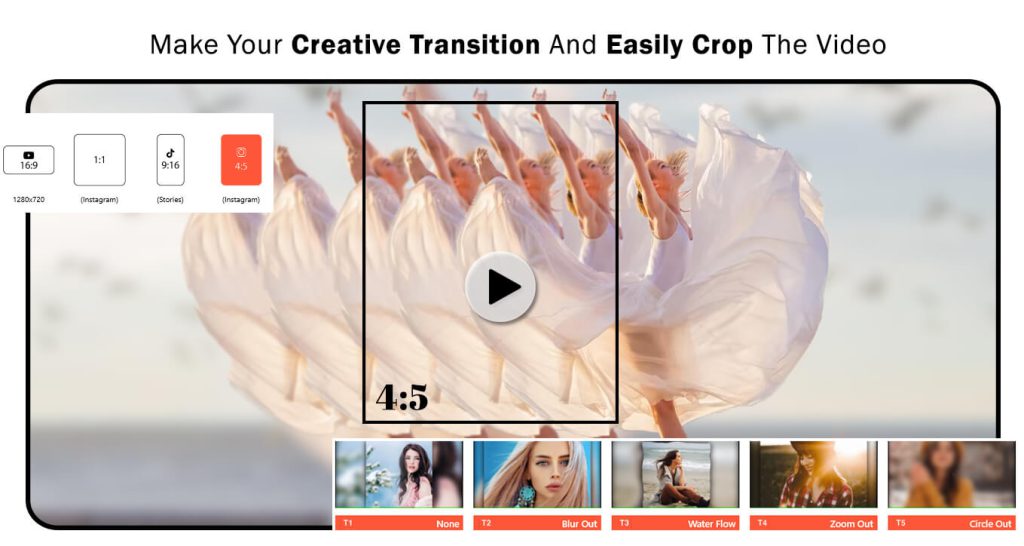
- The ‘Filter’ button allows you to add filter effects and artistic features to the slideshow. Select the one you need to enhance the aesthetics of your video.
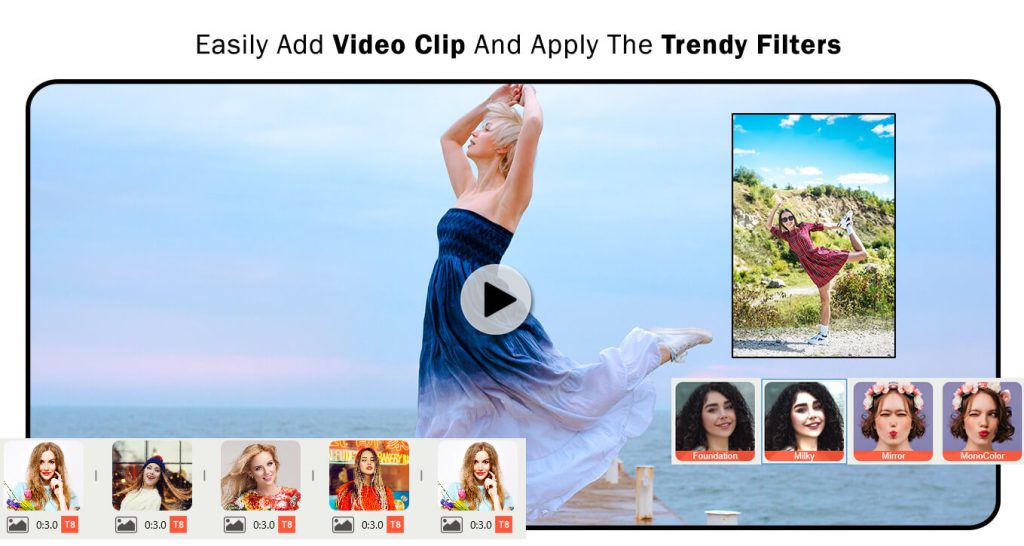
- Stickers’ and ‘Text’ features allow you to add expressive emojis, stickers, and meaningful words to the slideshow.


