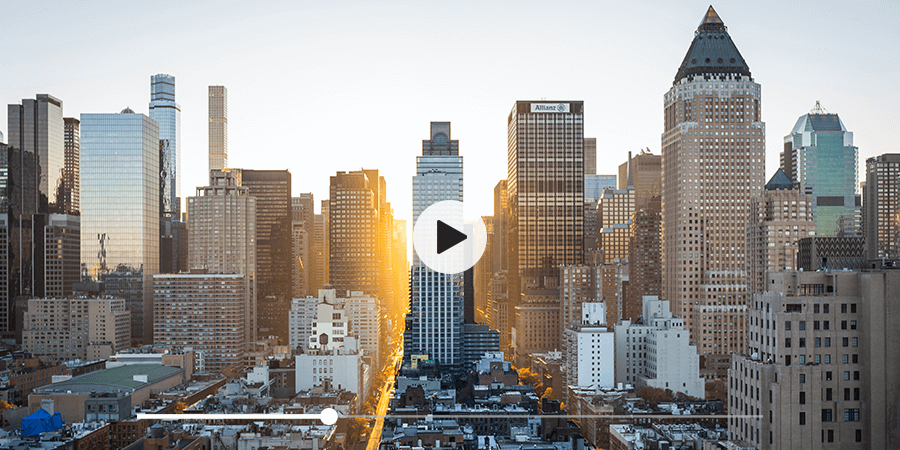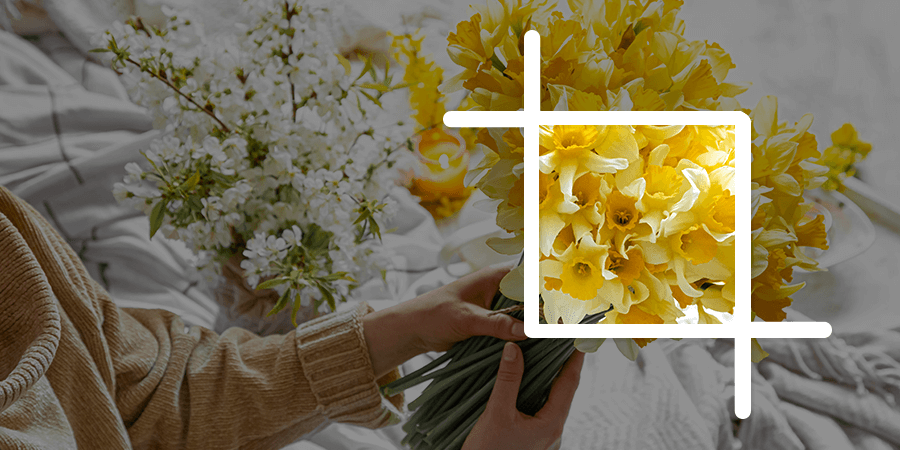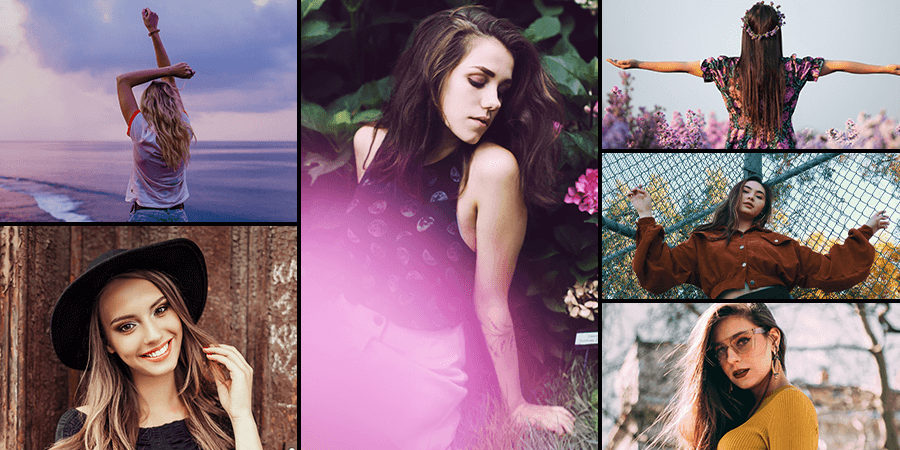The only Video editor you need.
Are you looking for the ideal video editing app for Windows? This app allows you to effortlessly post candid photos and create customized videos for Instagram, complete with fun stickers and emojis. Make your posts more engaging and entertaining with this user-friendly video editor!
How To Blur background & Rotate photo/Video
What makes the videos and photos a visual delight, pleasing to the eyes, are the adjustments in brightness, blurriness, and other alterations. These modifications captivate viewers, encouraging them to watch continuously without a break.